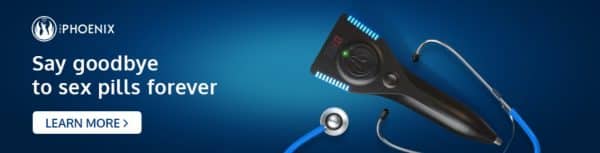Description
Pop Up Captions 👉 https://veed.video/4dad8fQ
Everyone from Mr Beast, Yes Theory and even your Mom have started using pop up captions! We’re gonna hop on that trend using the VEED captions app! Just click the link in the description to download the free pop up captions app! 🔗⬆️
POP UP CAPTIONS
0:00 Pop Up Captions Example
0:18 Download the Captions App for FREE
0:35 Create Automatic Captions
1:42 Create Pop Up Captions
2:23 Styling your Pop Up Captions
2:51 Export your video with Pop Up Captions
3:07 Outro
If you have any questions about how to do pop up captions, please pop them in the comments section! 💖
___________________________________
✅ More videos for you to enjoy!
Zoom In and Out video Effect
Trim video For Free in 2 MINUTES!!
How to Convert MKV to MP4
______________________________
Subscribe to our YouTube Channel – https://www.youtube.com/veedstudio
Subscribe to our Second Channel – https://www.youtube.com/veedcreators
Follow us on Instagram – https://www.instagram.com/veedstudio/
Follow us on TikTok – https://www.tiktok.com/@veedstudio
Learn on our blog – https://www.veed.io/grow/
______________________________
Try VEED 👉 https://veed.video/4dad8fQ
VEED is a simple online video editing platform, perfect for creating social media video content. You can use VEED to crop, trim, filter, add music to videos, automatically generate subtitles, turn podcasts into videos, turn text to speech and much more.
Thanks for watching
Lauren & VEED.IO
#popupcaptions #animatedcaptions #captionsforinstagram
source