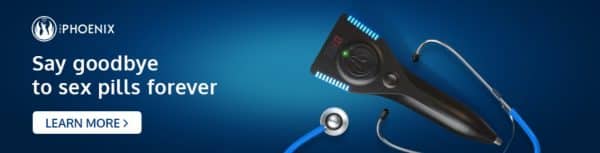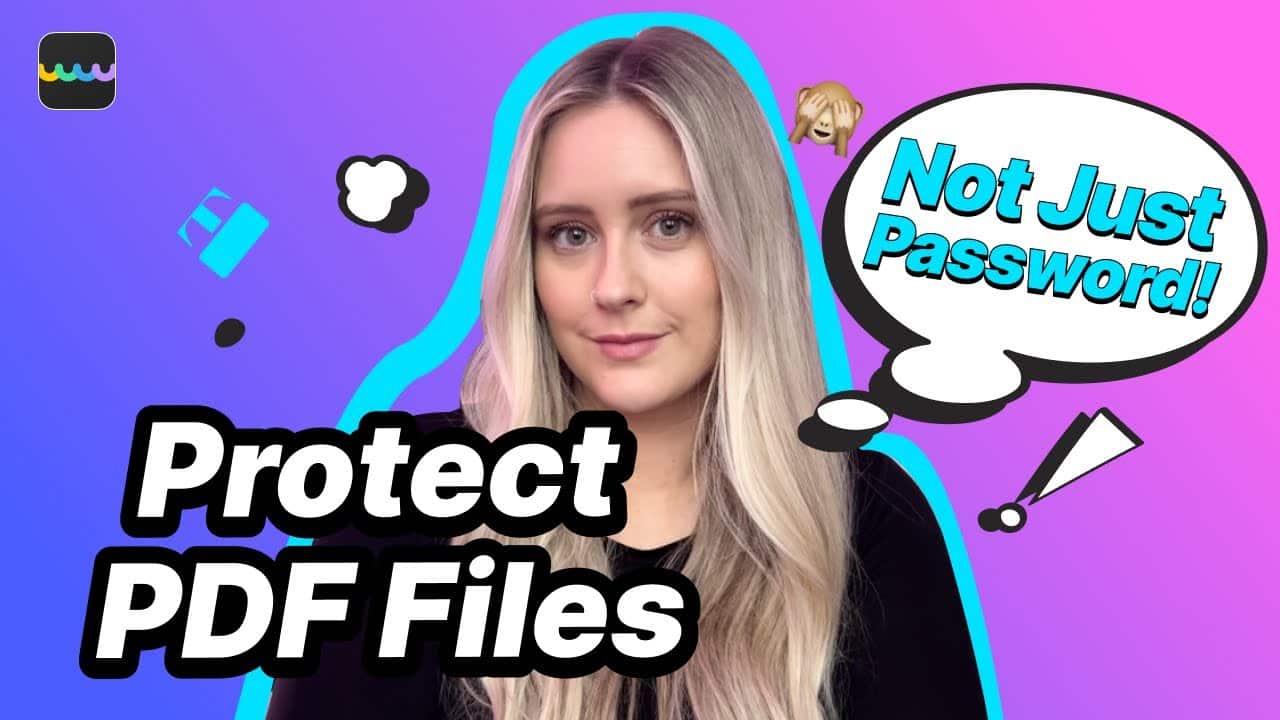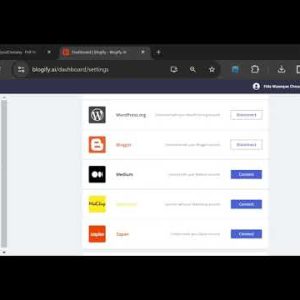Description
Free Download UPDF: https://updf.com/?utm_source=youtube-en–doWKnRPuNA&utm_medium=protectpdf&utm_campaign=yussi202405
How to protect a PDF file? Protect PDF from editing? Protect PDF from copying?
Are you worried about unwanted people accessing your PDF content? Throughout this video, we will talk about different methods to protect your documents against unauthorized access. You will be able to add open and permission passwords to PDFs using UPDF after watching this video. In addition to that, we will help you understand the workings of different redaction modes offered by UPDF to preserve sensitive information.
If you are an iPhone user, you can get proper know-how to store your documents in a security space for added protection. Along with all these protection methods, we will also teach you to add watermarks to your files to protect them from copyright infringement.
Subscribe to us and like this video, then, Enjoy big discount via: https://updf.com/updf-special-offer-social/?utm_source=youtube-en–doWKnRPuNA&utm_medium=protectpdf&utm_campaign=yussi202405
More information about Protect PDF on UPDF(Text Guide): https://updf.com/protect-pdfs/?utm_source=youtube-en–doWKnRPuNA&utm_medium=protectpdf&utm_campaign=yussi202405
Chapters:
00:03 Introduction
00:28 Protect PDFs from Open
02:01 Precision PDF Permissions
03:56 Redact Pages or Key Phrases Permanently
04:17 Mark for Redaction
05:02 Redact Pages
05:32 Find Text & Redact
06:20 Protect PDF with Watermark
07:41 Add Watermark on iPhone/iPad
08:34 Remove Watermarks From PDFs
08:52 Protect Files on iPad/iPhone
09:37 Conclusion
#howtoprotectpdf #protectpdf #protectpdfonmac #updf #pdf
–Other Social Media for Latest Tips and Updates—
Facebook: https://www.facebook.com/superacesoftware
Twitter: https://twitter.com/updfeditor/
Instagram: https://www.instagram.com/updfeditor/
Linkedin: https://www.linkedin.com/company/superace-software/about/
source