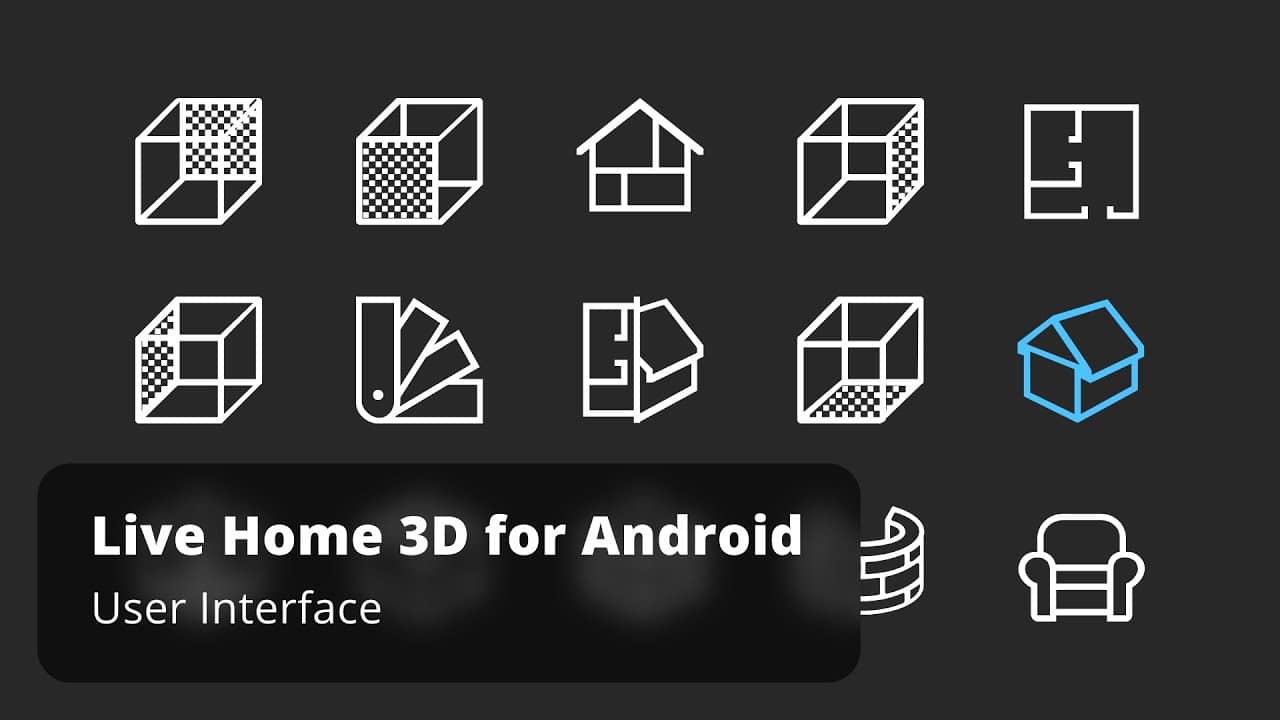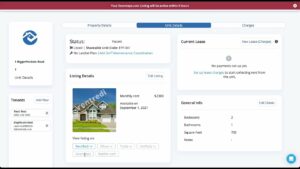This video offers a guided tour of the Live Home 3D for Android interface. Topics covered include navigation, switching between 2D and 3D views, walking in 3D, preferences, and more.
To learn more about Live Home 3D for Android, go to:
https://www.livehome3d.com/android/live-home-3d
Timecodes:
00:00 Intro – the Project Gallery.
00:15 The Main Window with the Library Panel and Inspector Panel.
00:28 The Library Panel with the Object Library, the Material Library and the Project Tree.
00:56 The program Toolbar.
2:02 The 2D and 3D modes.
2:44 The Inspector.
The program Help mentioned in the video, can be found here:
https://www.livehome3d.com/support/#android
source