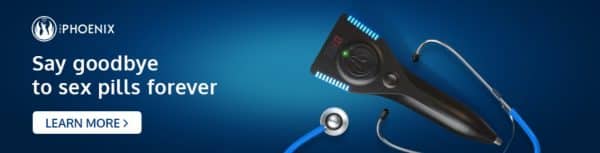Add Animated Subtitles to your Videos 👉 https://veed.video/3ZsTzel
So, 2 years ago, I showed you how to manually add subtitles line by line on Canva, and you guys were NOT happy with me because it was too slow! We heard your woes (which were totally fair), so at VEED, we’ve built a Canva App that allows you to add automatic animated subtitles right within Canva. To get started just click the link above! 🔗 ⬆️
HOW TO ADD ANIMATED SUBTITLES IN CANVA
0:00 Canva X VEED Subtitles
0:17 How to Add Automatic Subtitles on Canva
1:05 How to Export video in Canva
1:47 Outro
If you have any questions about how to use Canva subtitles, please pop them in the comments section! 💖
_________________________________
✅ More videos for you to enjoy!
Translate video into over 100 languages | AI Voice Dubbing
Making 10 Viral Reels in 60 MINUTES with VEED Clips (Full Strategy)
YouTube to TikTok – Cut & Crop Clips in 2 STEPS!
______________________________
Subscribe to our YouTube Channel – https://www.youtube.com/veedstudio
Subscribe to our Second Channel – https://www.youtube.com/veedcreators
Follow us on Instagram – https://www.instagram.com/veedstudio/
Follow us on TikTok – https://www.tiktok.com/@veedstudio
Learn on our blog – https://www.veed.io/grow/
______________________________
Try VEED 👉 https://veed.video/3ZsTzel
VEED is a simple online video editing platform, perfect for creating social media video content. You can use VEED to crop, trim, filter, add music to videos, automatically generate subtitles, turn podcasts into videos, turn text to speech and much more.
Thanks for watching
Lauren & VEED.IO
#canvasubtitles #subtitles #canvatutorial
source