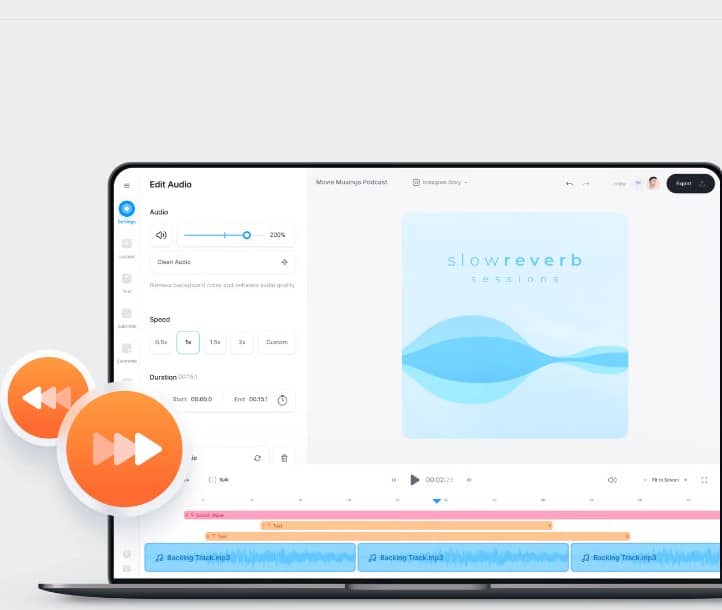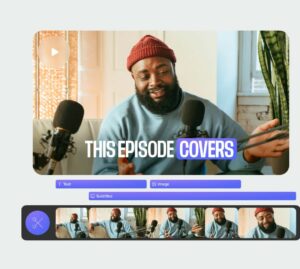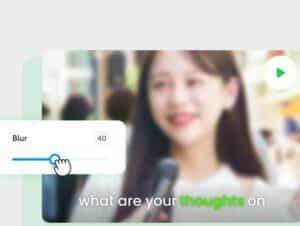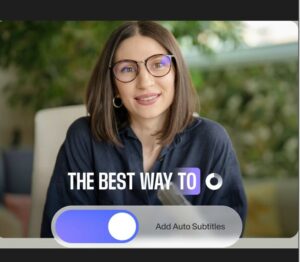Audio Speed Changer
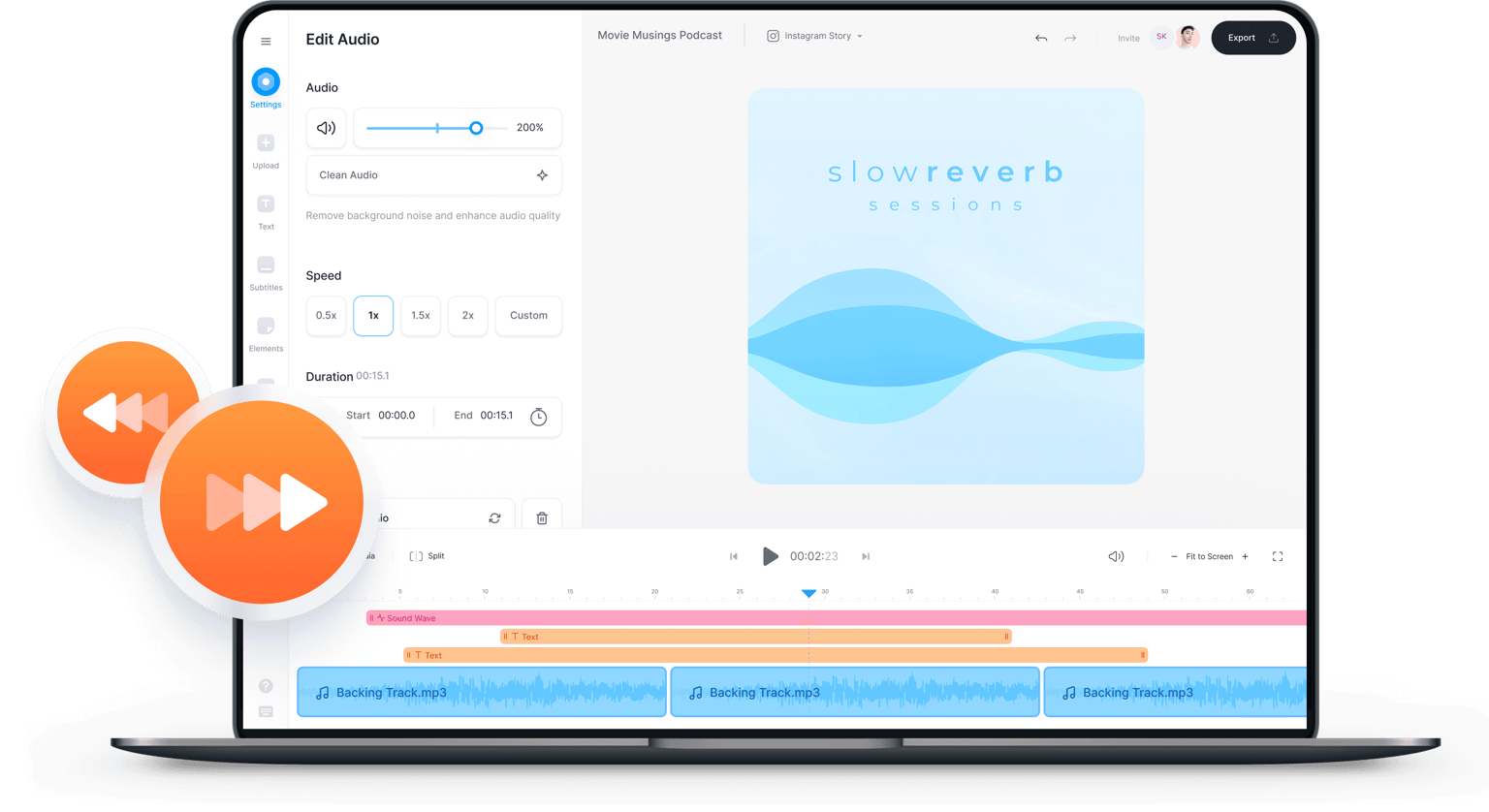
4.6
319 reviews


















Free Online Audio Speed Changer
If you want to make your music play faster or slower, you can use VEED’s free audio speed changer. Our online music speed changer can help you speed up or slow down your audio in just a few clicks. You don’t need to download an app! Do it straight from your browser.
Just upload your audio, select a speed, and save it as a new audio file. You can set your speed from 0.5x, 1x, 1.5, and so on. Or you can enter a custom speed. It is so easy to use; you don’t need any experience in audio editing!
How to Change Audio Speed:

Step 1
Upload your audio files
Upload your audio to VEED; you can drag and drop them into the Timeline.
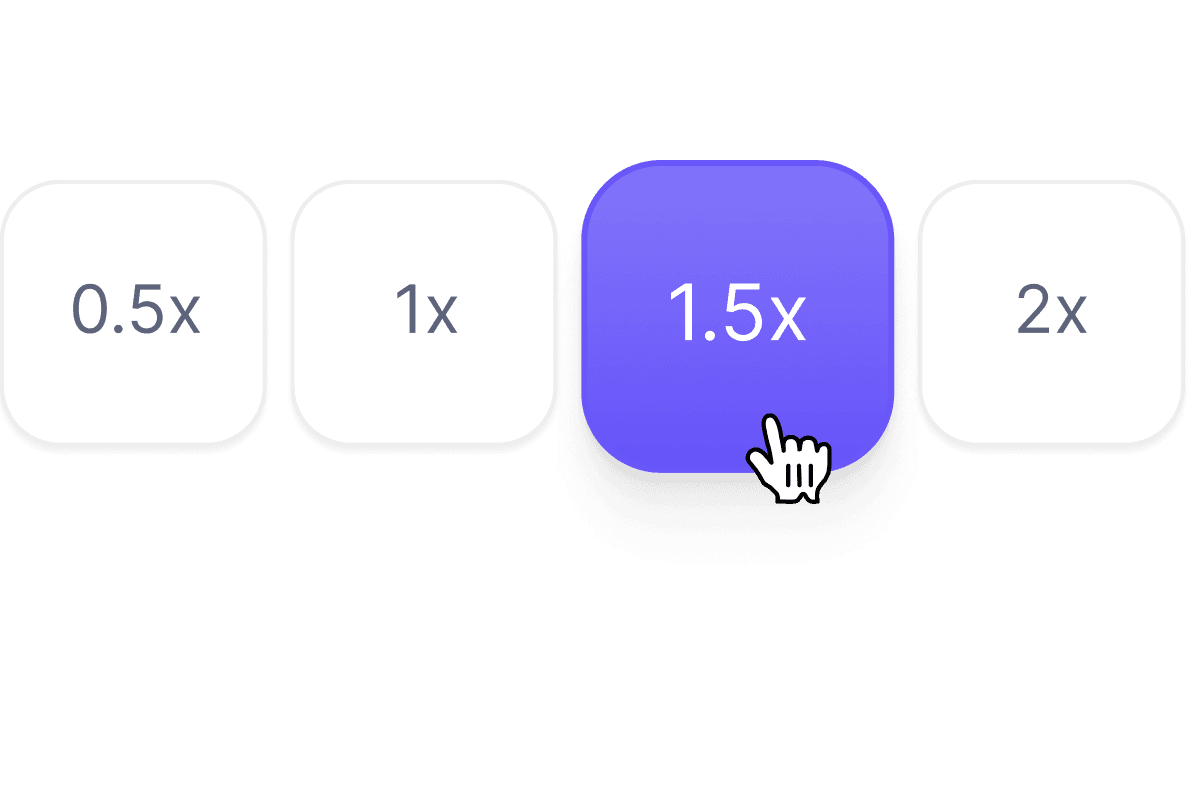
Step 2
Change speed
Click on your audio on the Timeline and select a speed from the left menu. You can also enter a custom speed.

Step 3
Export
Click Export and save your new audio file on your device!
Change audio speed in seconds
It only takes seconds to change your audio’s speed using VEED’s online audio speed changer. Clicking on a different speed from the audio settings will automatically change your music’s speed. You don’t have to wait hours or even minutes waiting for the process to complete.

Edit audio clips
Apart from changing the speed of your audio, VEED also lets you edit your audio clips. You can rearrange your audio clips before or after changing their speed. Just drag and drop the clips anywhere on the Timeline. You can also add other background music and voice recordings in between to create a completely new track! Add sound effects, voiceovers, and more.

Save in your desired audio format
VEED lets you save your audio file in your d