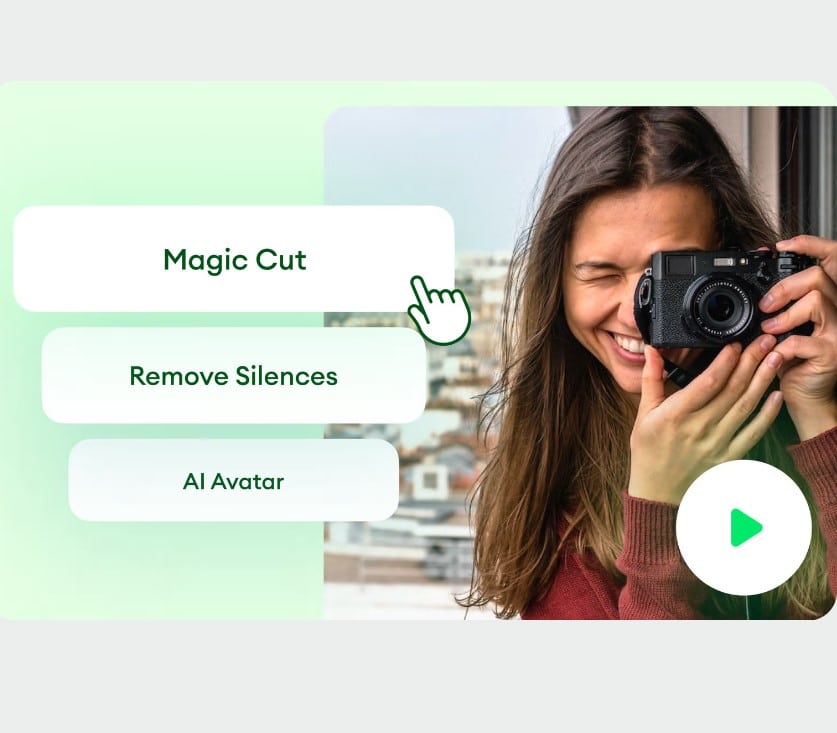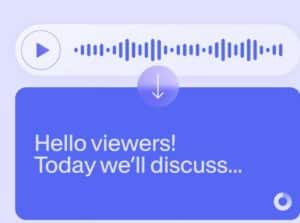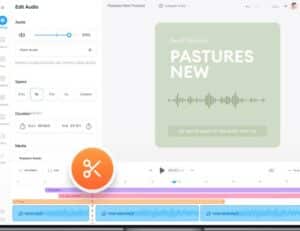Auto Video Editor
Auto Video Editor
Create perfect edits with one click, like magic. Magic Cut removes silences and creates clips in seconds
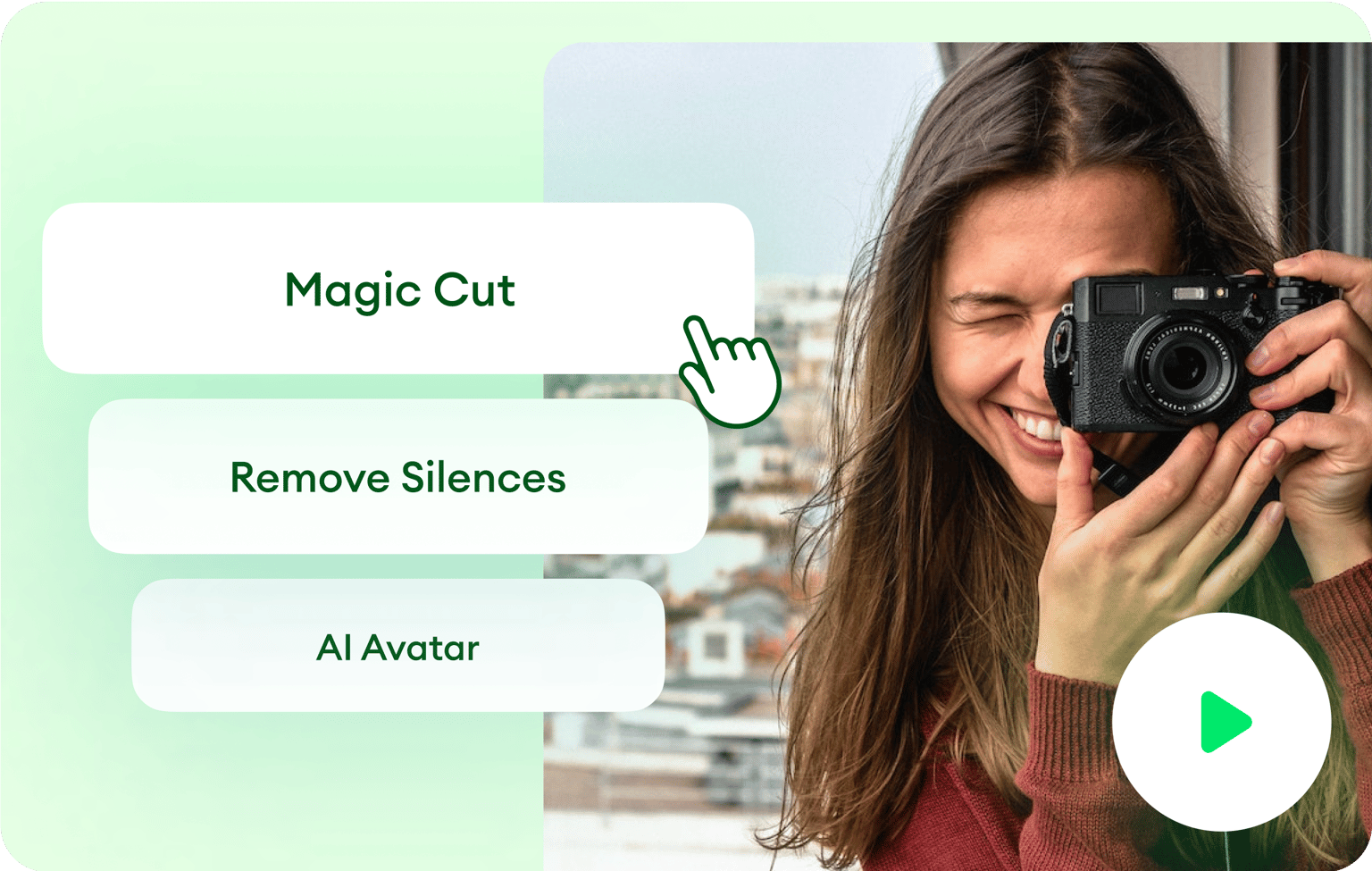
4.6
319 reviews


















Smart Video Editor for Fast Content Creation and Automatic Silence Removal
VEED’s online video editing software lets you easily create and edit video content straight from your browser. Our automatic video editing tools feature drag and drop, snap-to-grid, and one-click enhancements for your video and audio. Or use our nifty Magic Cut tool to let AI create a masterpiece video out of your clips.
You can easily remove silences from your video in one click! Add music or replace the original audio, sound effects, and more. Our auto video editor app lets you adjust your video’s brightness, cut, trim, and optimize your videos for different social media platforms. Apply filters and remove video background in one click!
How to Edit a Video:
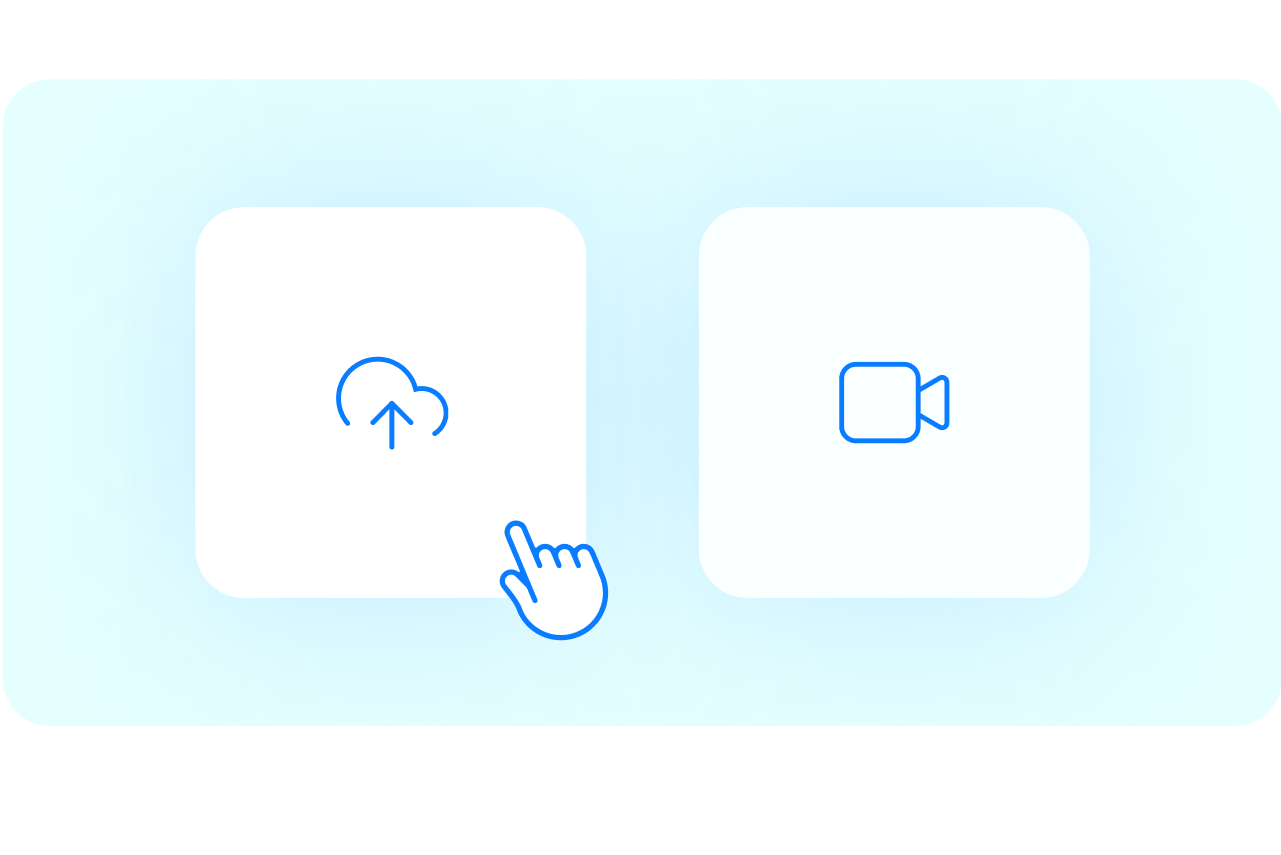
Step 1
Upload or record
Upload a video or start recording using our free webcam recorder. You can also drag and drop your files into the editor.
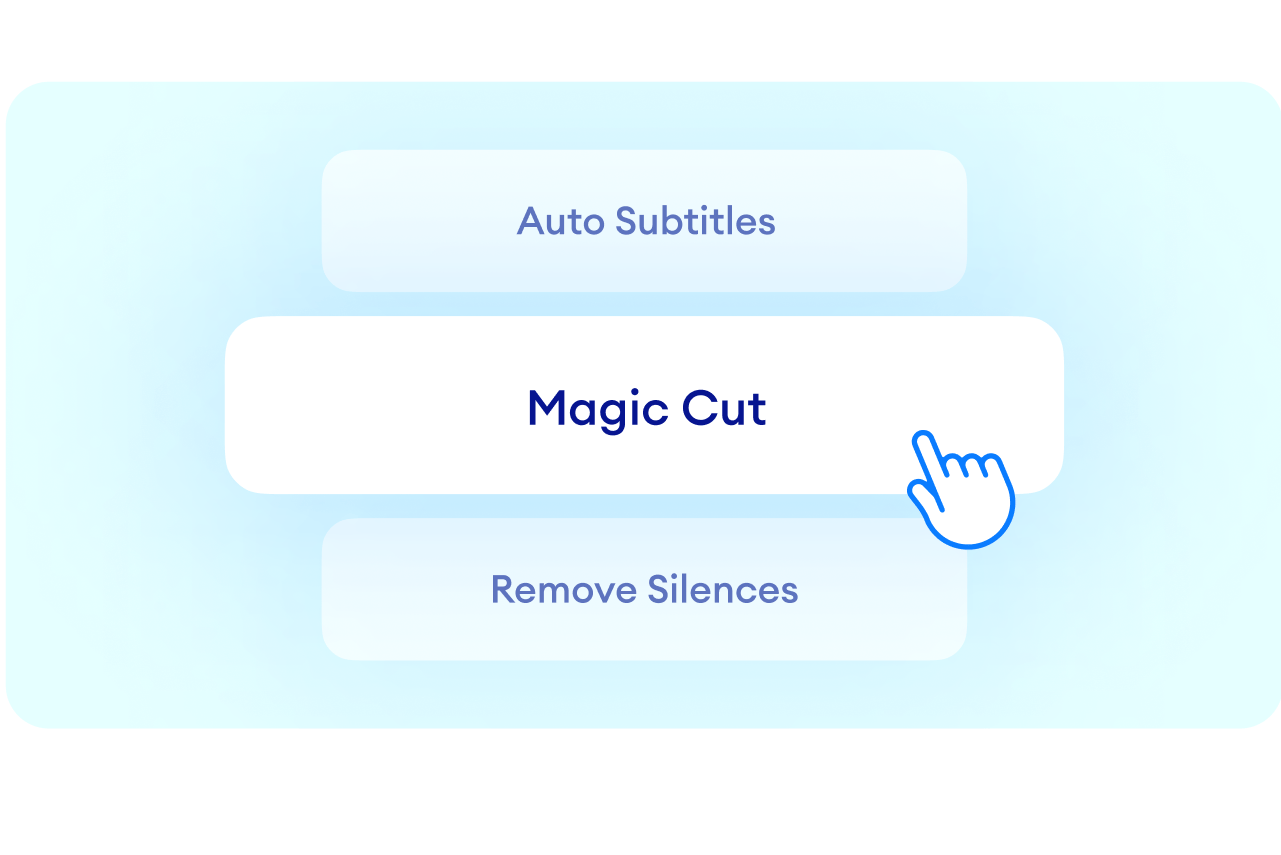
Step 2
Edit, remove silences, add filters, and more
In the editor, you can add text, remove silences from your video, add audio, subtitles, crop, rotate, add filters & special effects, and much, much more! Use Magic Cut to let AI automatically select the best clips from your footage and create the best video.
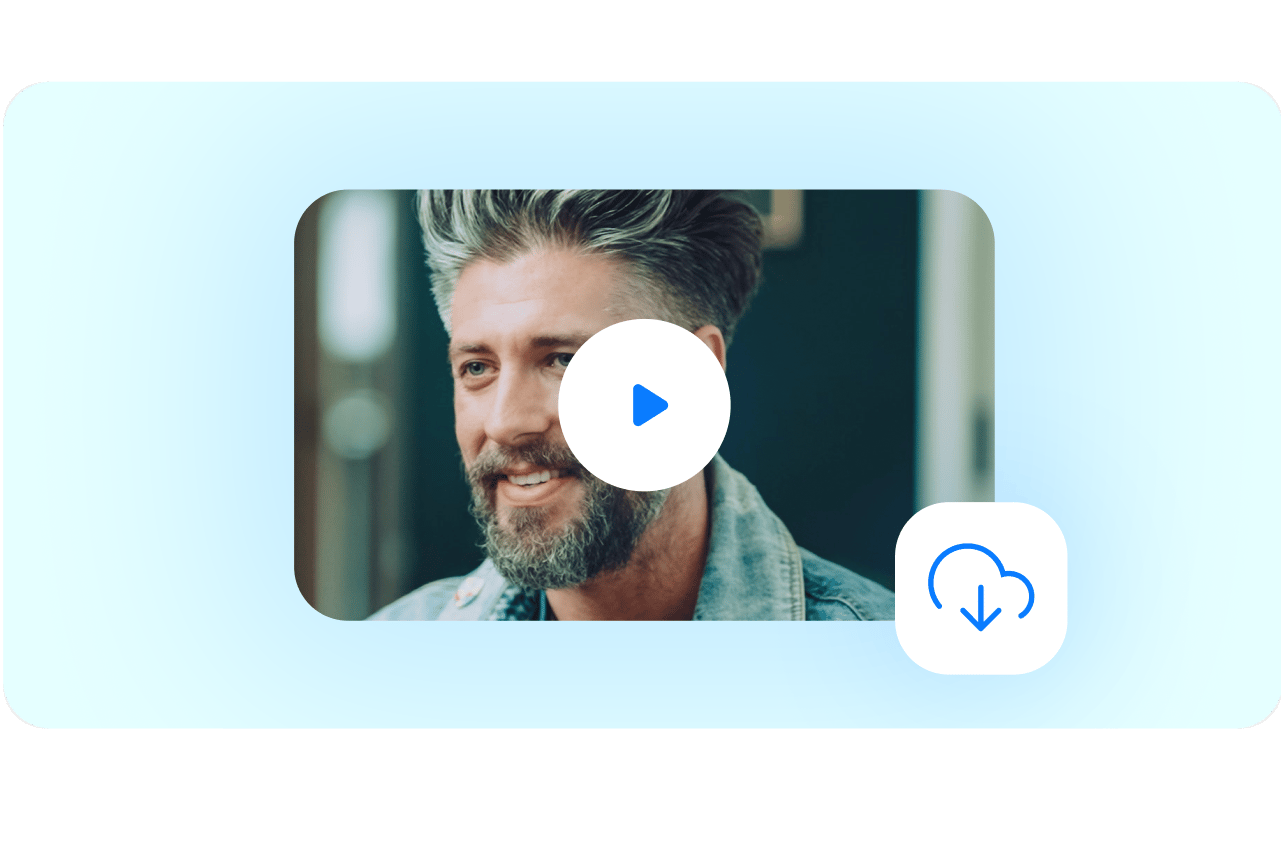
Step 3
Download
Just click ‘Export’ and you’re ready to watch and share your fully edited video! Happy viewing!
Learn More
‘Auto Video Editor Online’ Tutorial

Automatic silence removal and smart video editing
VEED features all the tools you need to make and edit videos in minutes. Remove silences from your video in just one click. You can also start with our highly customizable video templates where you can replace the text, image, and add your own elements in just a few clicks. Apply camera filters and special effects instantly! You can rotate, crop, and resize your videos. Add subtitles, closed captions, animated text, and more. Make your videos accessible for all viewers.
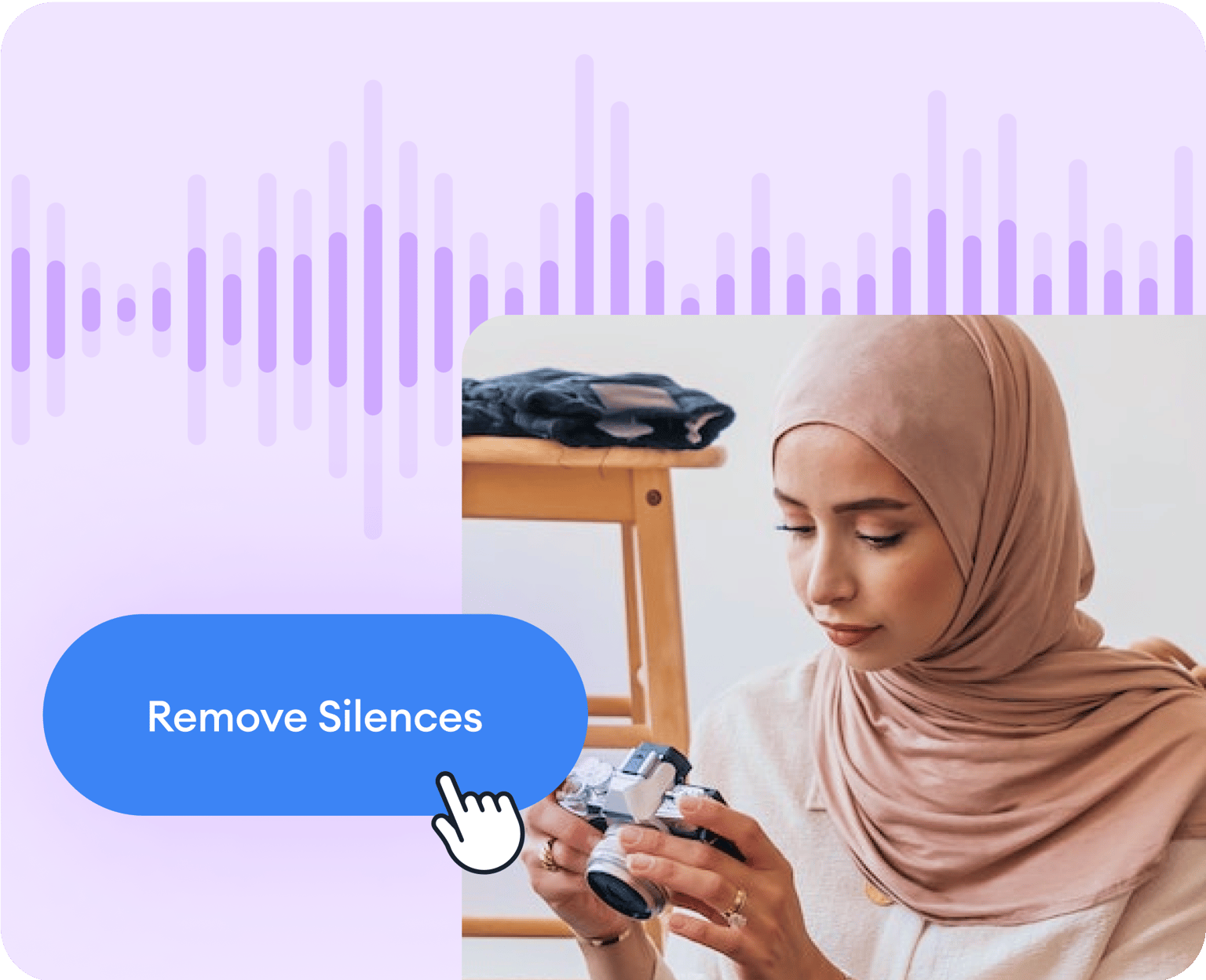
Create videos for social media
Optimize your videos for all social media and video-sharing platforms like YouTube. Easily create Instagram reels, Facebook stories, and more. If you’re creating social media videos for your business, you can even use our Brand Kit to add your logo, fonts, and brand colors to keep everything on brand. Our Brand Kit is available to our premium subscribers. Check our pricing page for more info.
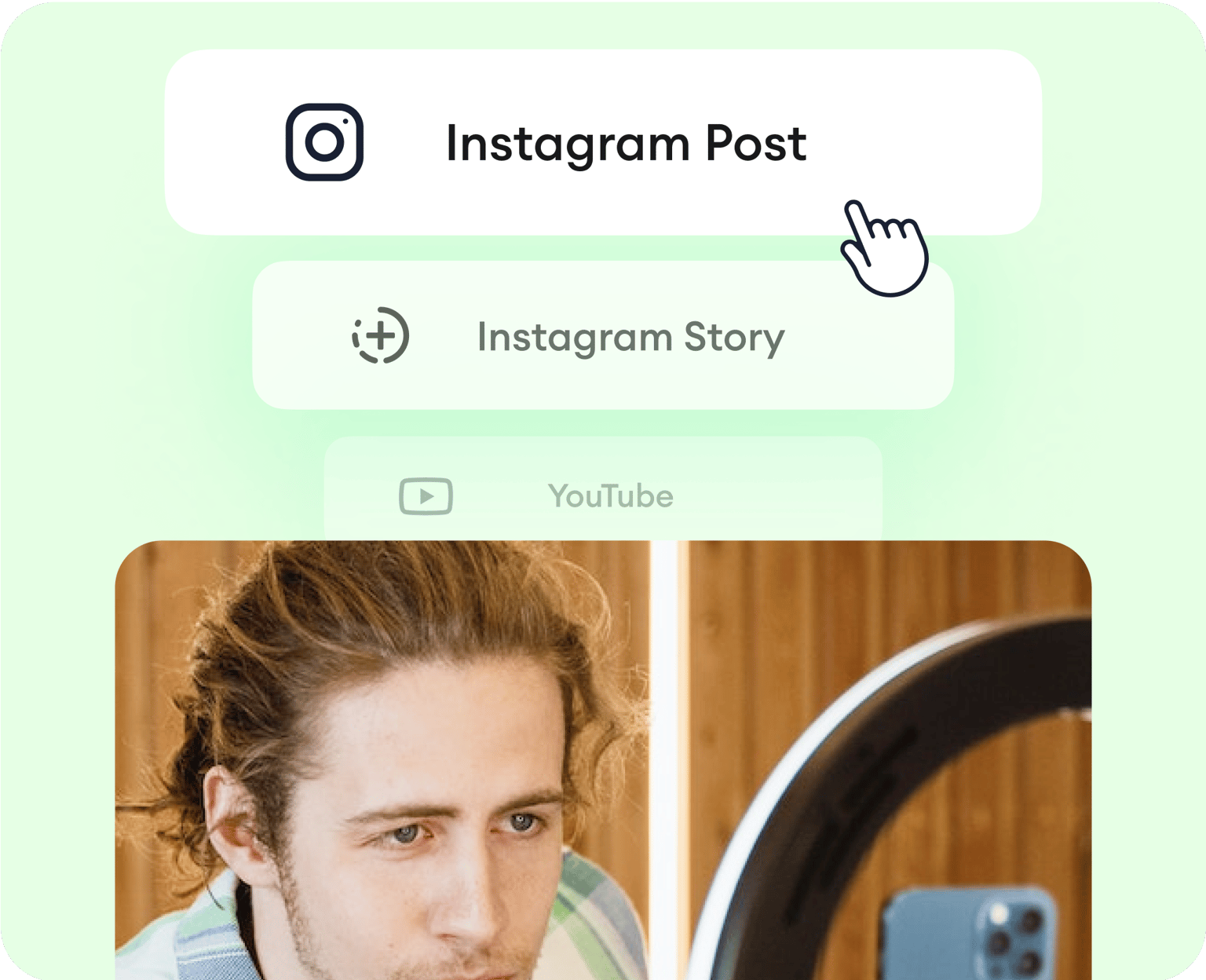
Free Online Video Editing Software
You no longer need expensive, complicated software like Final Cut Pro, or hire professional video production teams! With our online video maker, you can turn your video footage, audio files, images and animations into stunning, professional video content. Our auto video editor app’s features include – color correction, color grading & visual effects. You can edit audio tracks, clean your audio in one click (available to pro users), and remove noises. Get started right away with a video template or choose a stock video or audio from our library.
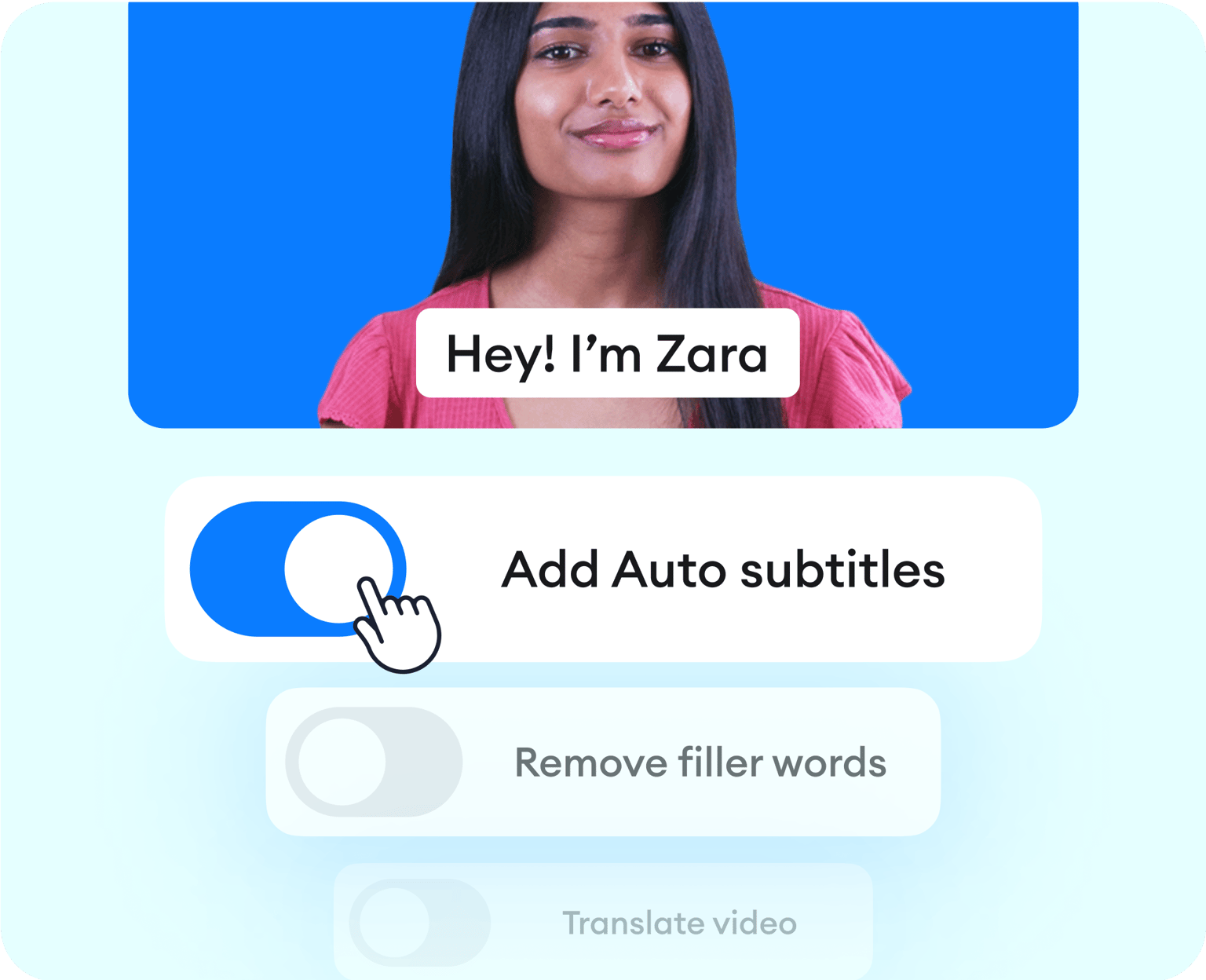
FAQ
What is the best online auto video editor?
How do I edit videos automatically?
How do YouTubers edit their videos so quickly?
How long should a 1 minute video take to edit?
Can I edit GIFs?
Why should I choose VEED?
Discover more