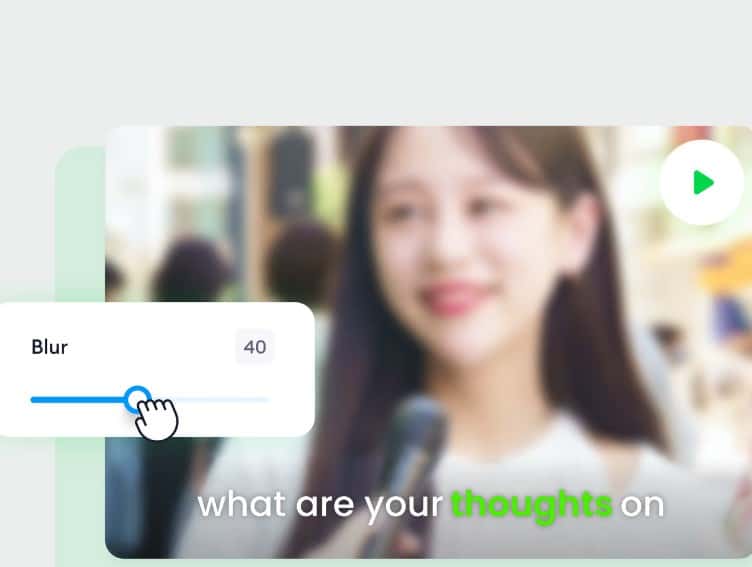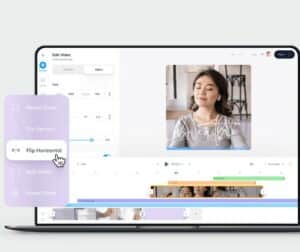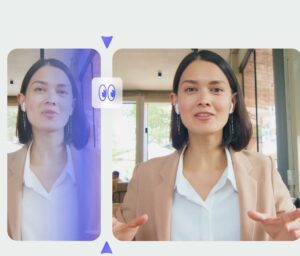Censor and edit your videos from your browser
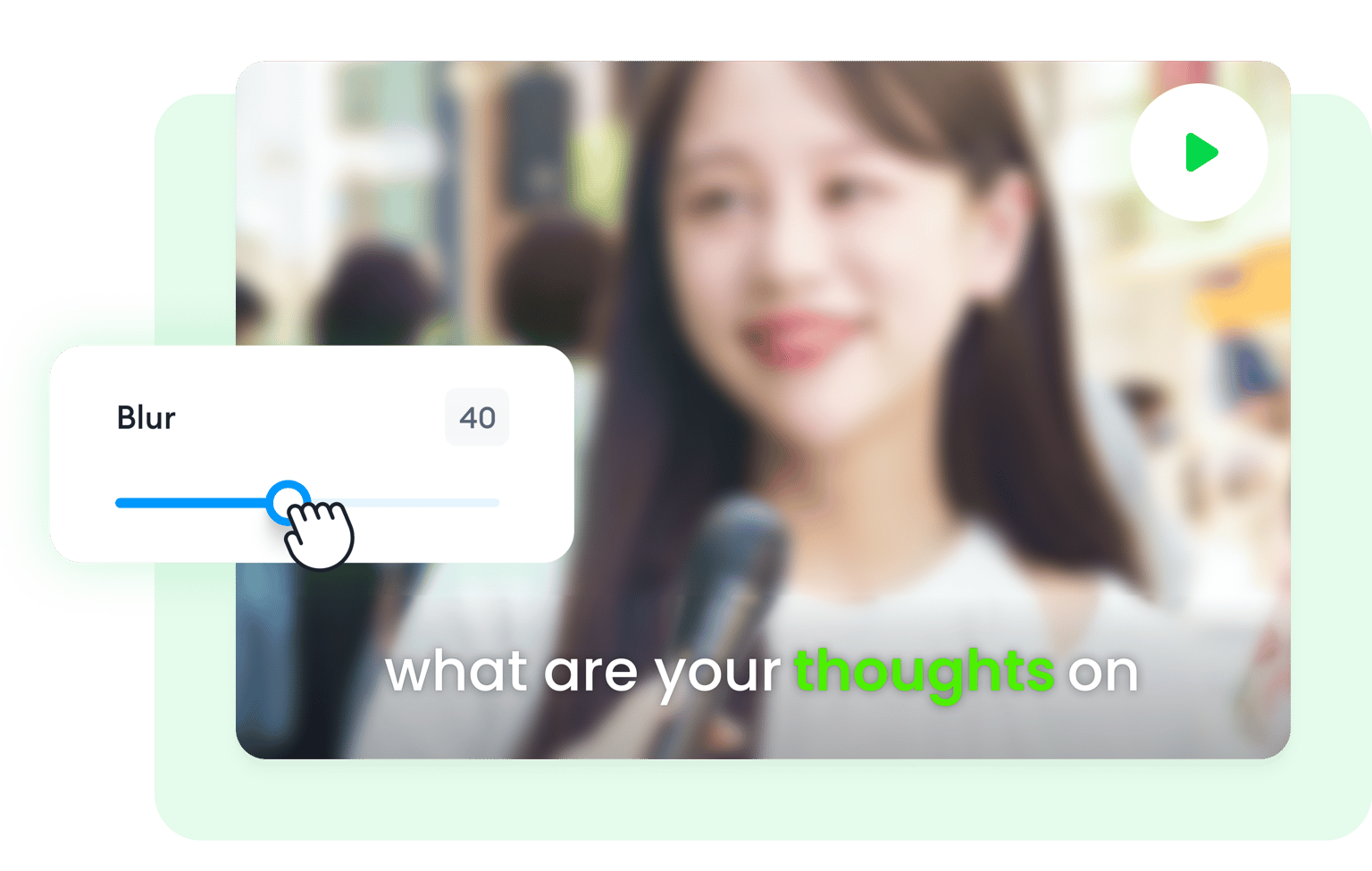
4.6
319 reviews


















Easily create censored videos online
VEED’s free online video editor lets you censor your videos straight from your browser. Do you have a YouTube video you want to edit and censor? You can blur your video, mute or replace the audio, and even add sound effects to make it appear like a censored video! Add a blur effect to your video in one click. Plus, you will have access to a complete suite of video editing tools to make your video look professional. All online; no software to download.
How to Censor a Video:
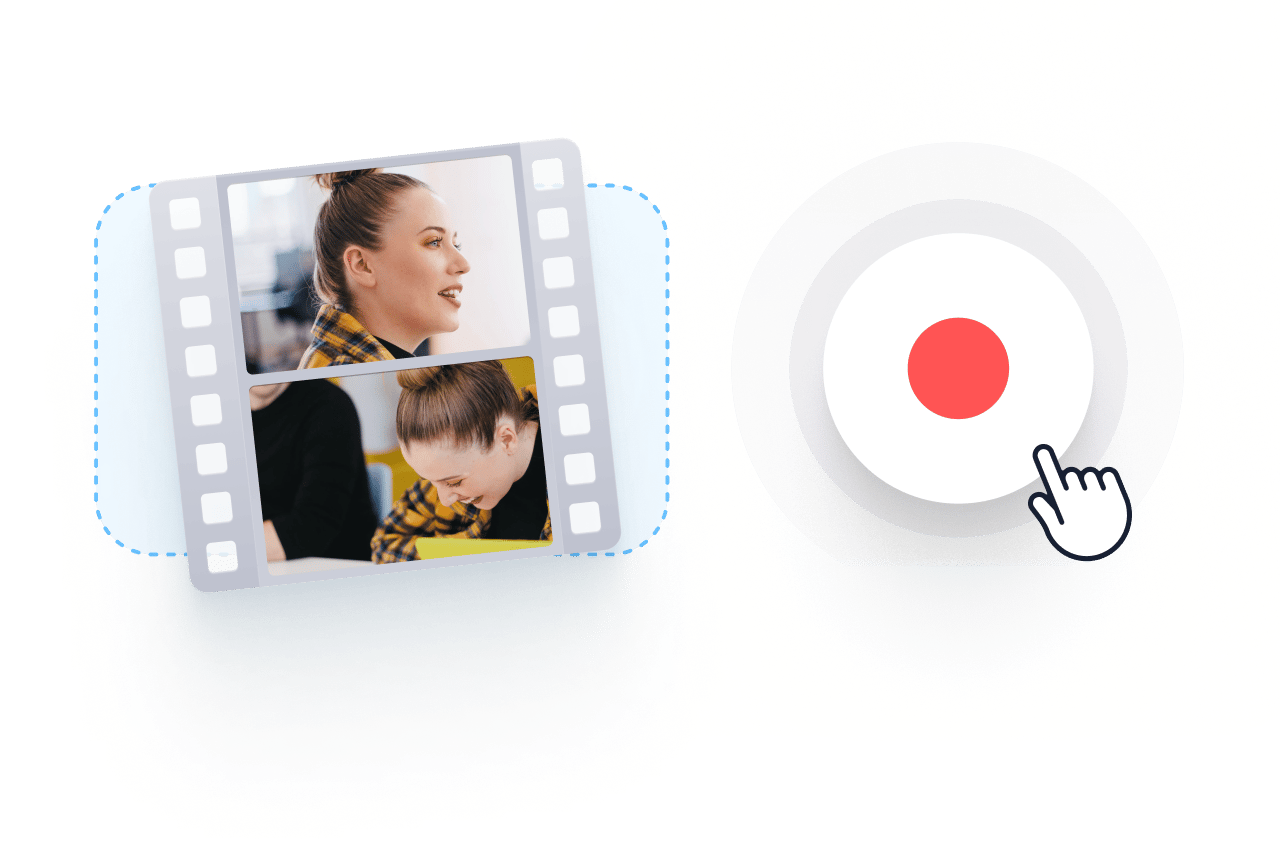
Step 1
Upload
Upload your video to VEED. Or start recording using our free webcam and screen recorder. You can also drag and drop your videos to the editor.
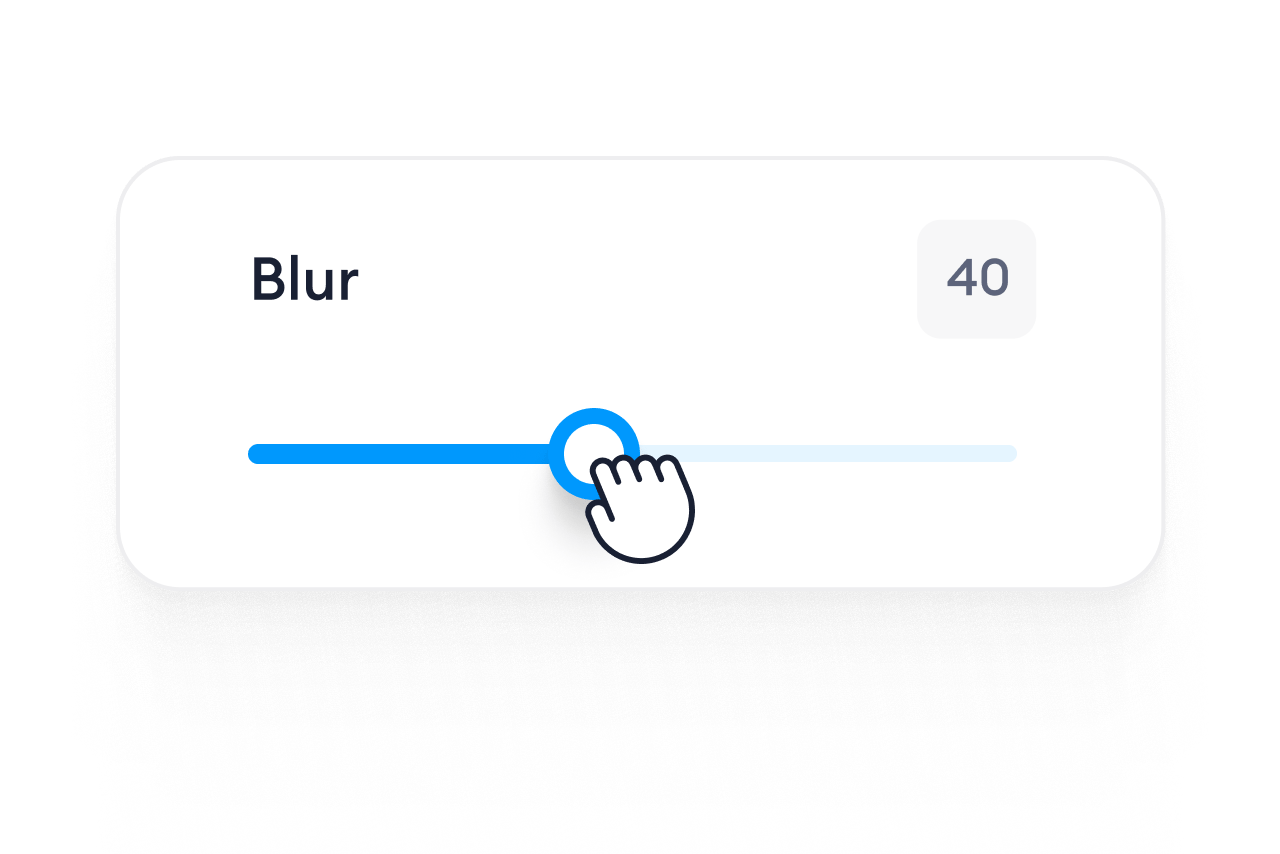
Step 2
Censor
To blur your video, click on the video and adjust the blur slider on the settings. You can also mute your audio or replace it with a sound effect.

Step 3
Export
When you’re happy with your censored video, click ‘Export’. Download your video and share!
Learn More
‘Censor Video’ Tutorial

Blur videos online in a few easy steps
If you want to visually censor your videos, there are a few effects you can apply. You can use the default blur tool on the settings. Just click on your video, whether it’s a YouTube video, a business, or sales video, then adjust the slider of the blur tool in the settings. Or you can go to Filters -> Effects -> and select a blur effect that you want. You can also adjust how much blur you want to apply to your video.
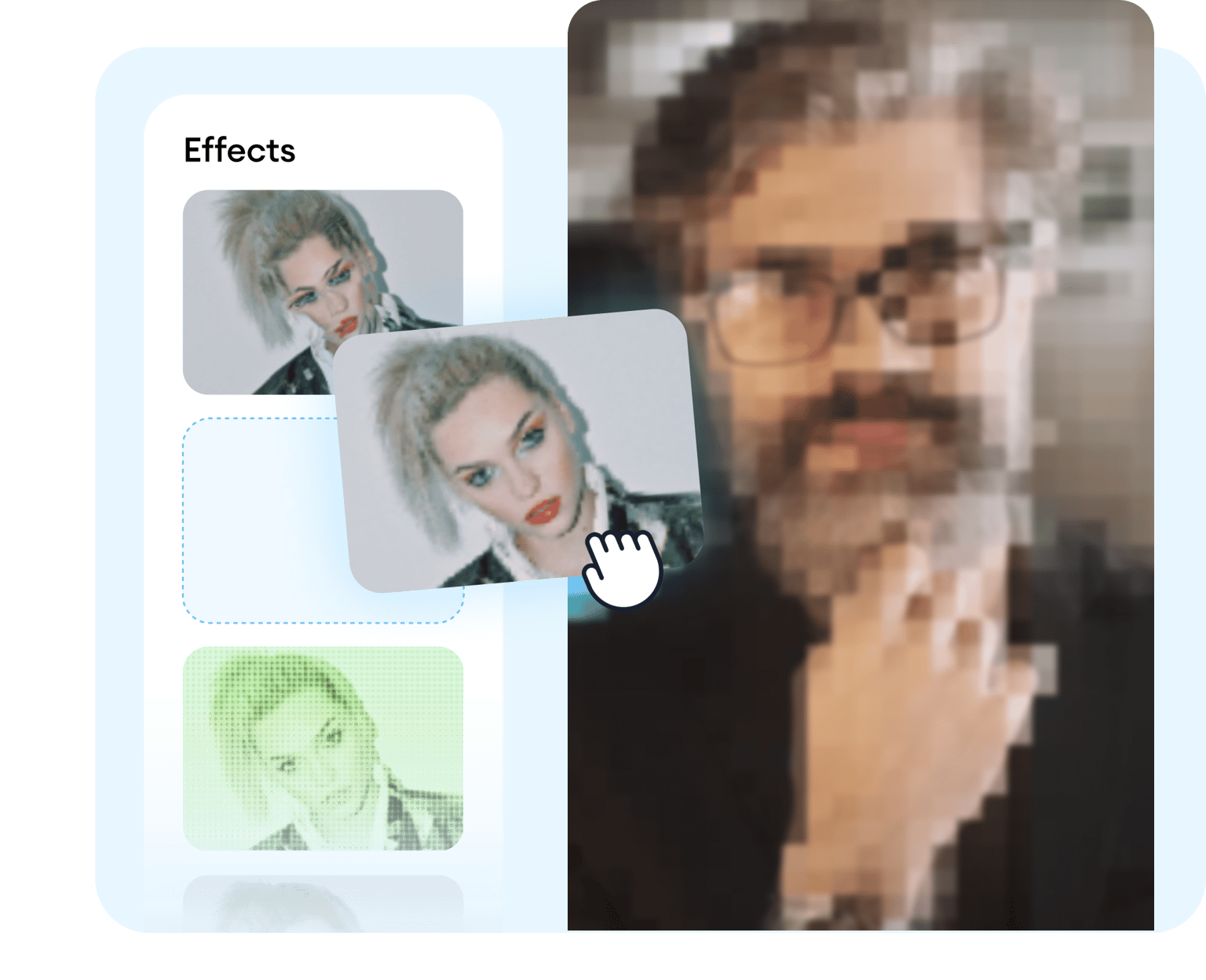
Censor audio
You can also easily censor your video’s sound. First, detach the audio from your video; you can do this in one click! Split and mute the part of the audio you want to censor. You can also add a sound effect to make it look like a censored video. Just select from our wide library of stock audio. Our premium subscribers get access to our full stock video and audio library. Check our pricing page for more info.
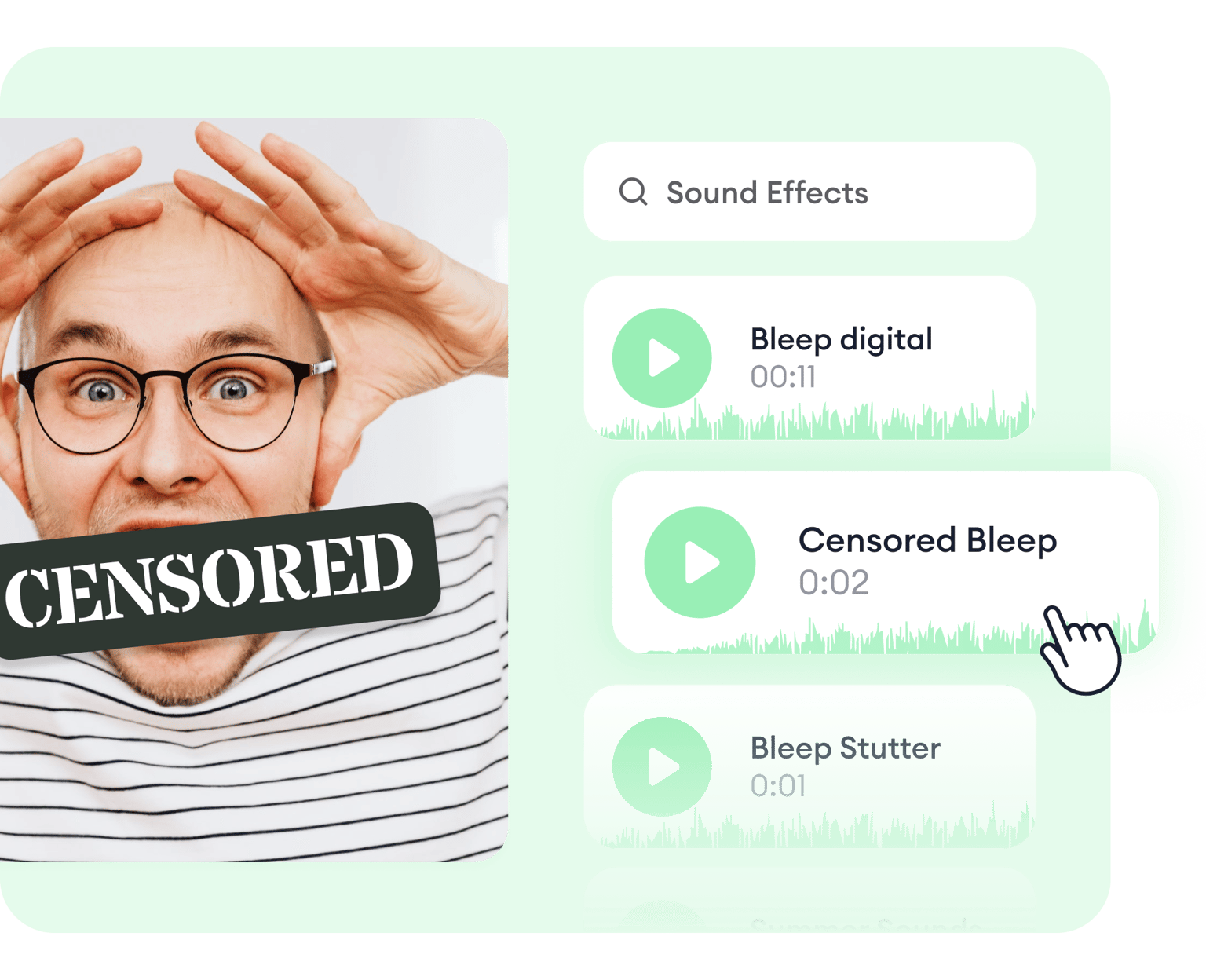
Add camera effects, text, subtitles, and more!
Apart from censoring your video, you can use our wide array of video effects, filters, and plenty of other video editing features to achieve the effect you want on your video. Add images, text, subtitles, and more. You can also crop, rotate, and resize your video to optimize it for different social media platforms. Create awesome YouTube videos that you can share on your channel!
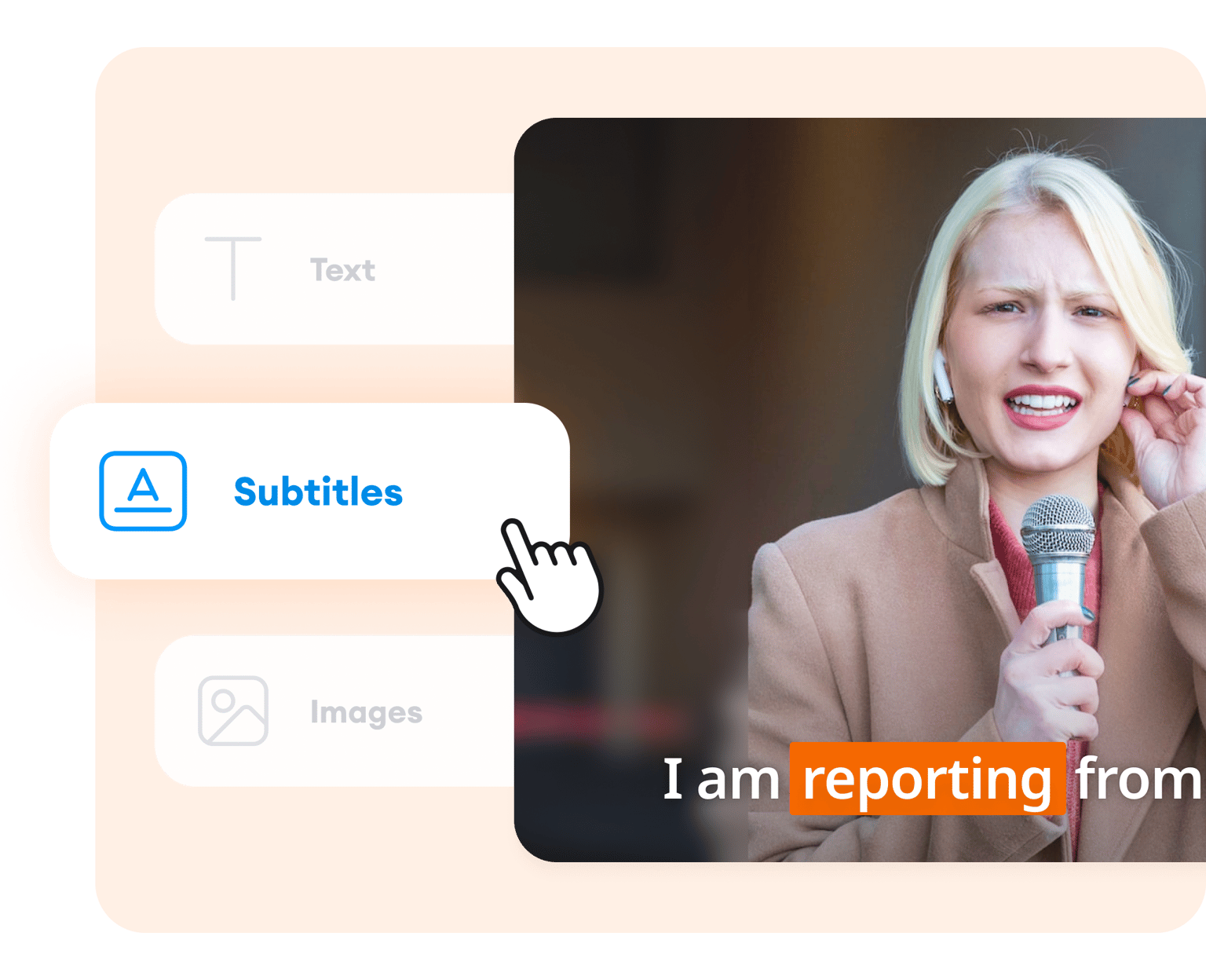
FAQ
How do you censor a video?