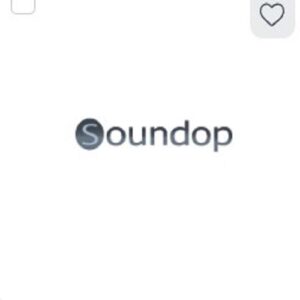This video gives an insight into the peculiarities of Elevation View, a special representation view of the Pro version of Live Home 3D for Android. It allows users to look at the house from one side, which is really helpful when creating niches and openings into a wall or roof side, or adjust doors and windows. The video includes:
– explanation how to select Elevation View,
– highlights the specific toolbar for this View type,
– gives tips on how to best utilize the possibilities Elevation View offers.
To learn more about Live Home 3D, go to:
https://www.livehome3d.com
To get the app from the Google Play, go to:
https://play.google.com/store/apps/details?id=com.belightsoft.livehome3d
To watch more videos about Live Home 3D for Android, go to:
https://www.livehome3d.com/android/tutorials
Timecodes:
0:00 Intro
0:08 The Elevation View function
0:22 How the Elevation View works
1:10 Rectangular Opening tool
1:42 Showing and hiding the furniture in the Elevation view
1:53 Switching to the Elevation View from 3D View
source