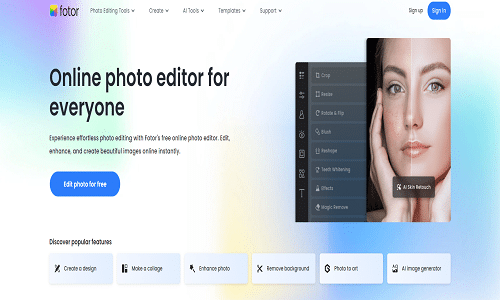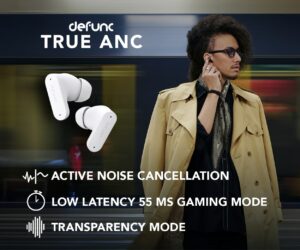Fotor
Online photo editor for everyone
Our online photo editor offers everything you need to enhance and edit photos effortlessly. Experience simple photo editing online for free!
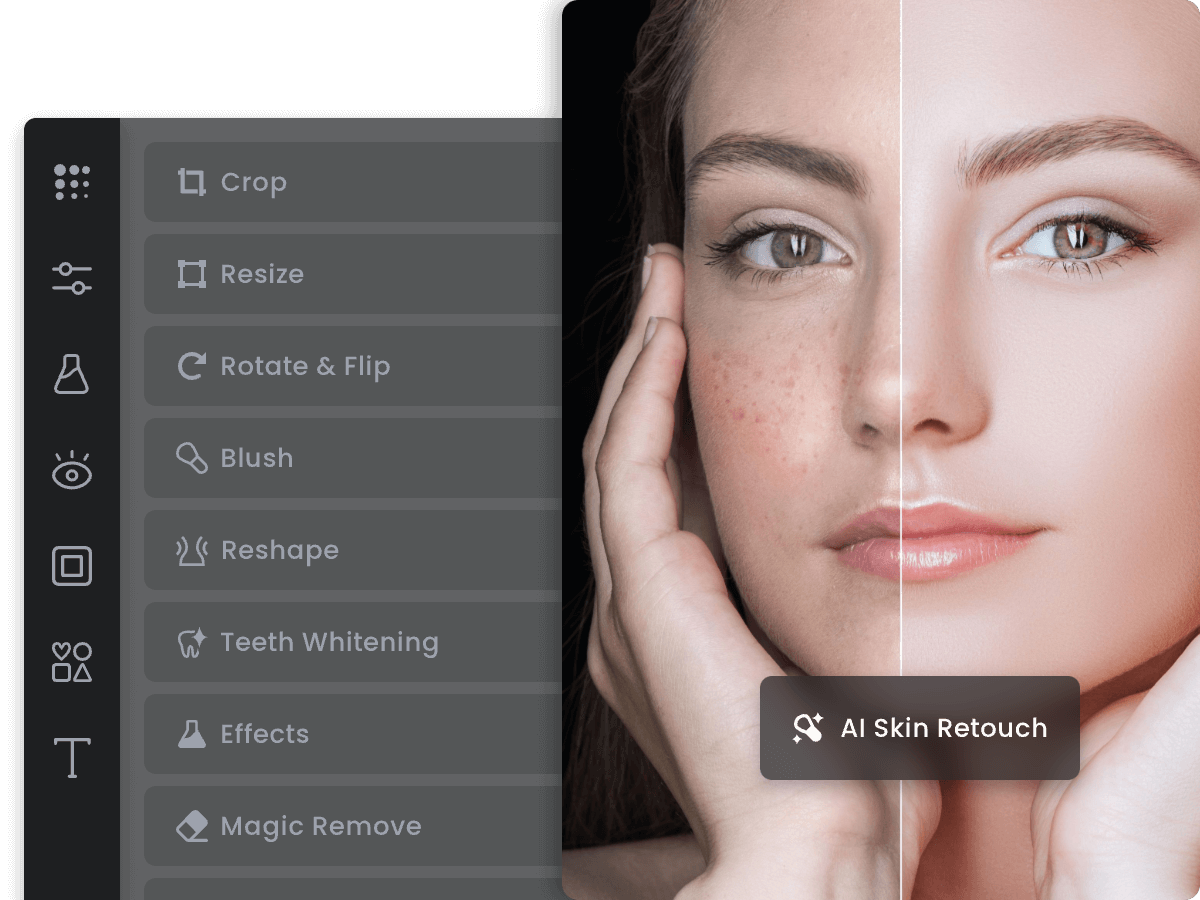

Simplify photo editing with our online photo editor
All the tools you need for professional photo editing at your fingertips.
Powerful & easy-to-use: A robust photo editor like Photoshop online but with fewer learning curves.
A complete suite of photo editing tools: From basic adjustments like brightness and contrast to advanced editing features like retouching portraits, you can do it all with Fotor.
Edit photos online in bulk: Edit all your photos at once with the batch photo editor. Get more done in less time.
Edit photos faster and easier with AI
Complex photo editing made simple with Fotor AI photo editor.
AI Photo Enhancer: Improve photo quality in one click. Automatically adjust lighting, unblur images, and enhance details to transform blurry photos into clear.
AI Background Remover: Remove image backgrounds in 3 seconds and change backgrounds with a new one.
AI Object Remover: Fast and easy to remove unwanted objects from photos. Remove photobombers, text, stamps and other distractions without leaving a trace.

Spark your imagination with generative AI
With powerful generative AI tools, you can edit photos and create beautiful images more efficiently than ever. Welcome to the future of image editing with our online photo editor!
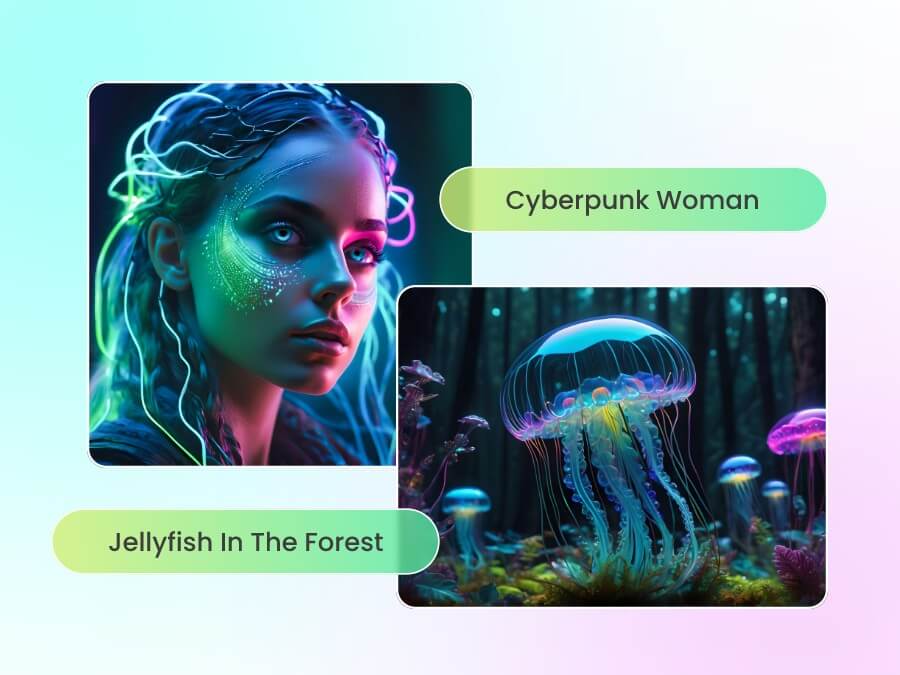
Generate stunning AI art from text
Convert your ideas into stunning AI art instantly with artificial intelligence. Just describe the image you want and watch as our powerful AI image generator tool brings it to life in the blink of an eye. From realistic photos and logos to 3D characters and digital illustrations, you can create whatever you want. Get started with our photo editor now and embark on your artistic journey!

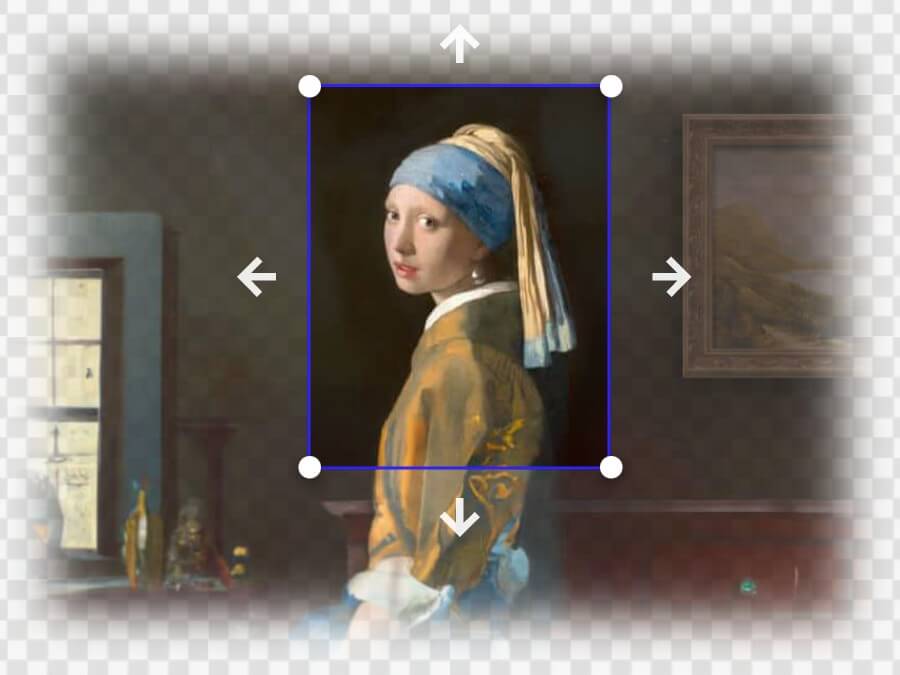
Elevate your photos with our diverse range of filters and effects.
Add filter to photo: Give your photos a new tone and mood with artistic photo effects, including vintage, black & white, sepia, bokeh blur, and more.
AI effects: Play around with a diverse range of AI effects to transform your photos into captivating cartoons, anime characters, or stunning sketches – all in just 1 click.
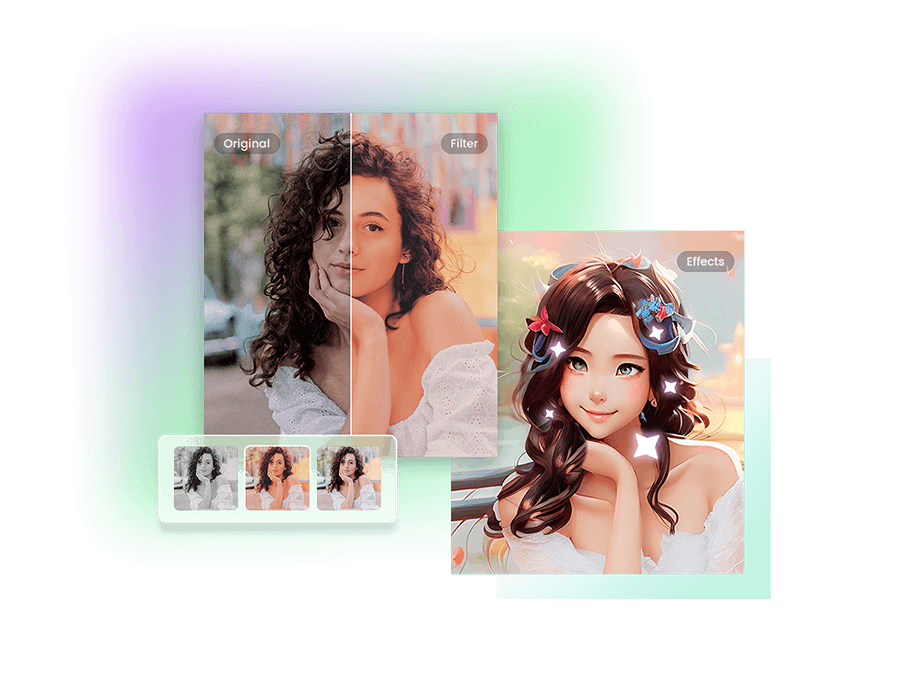
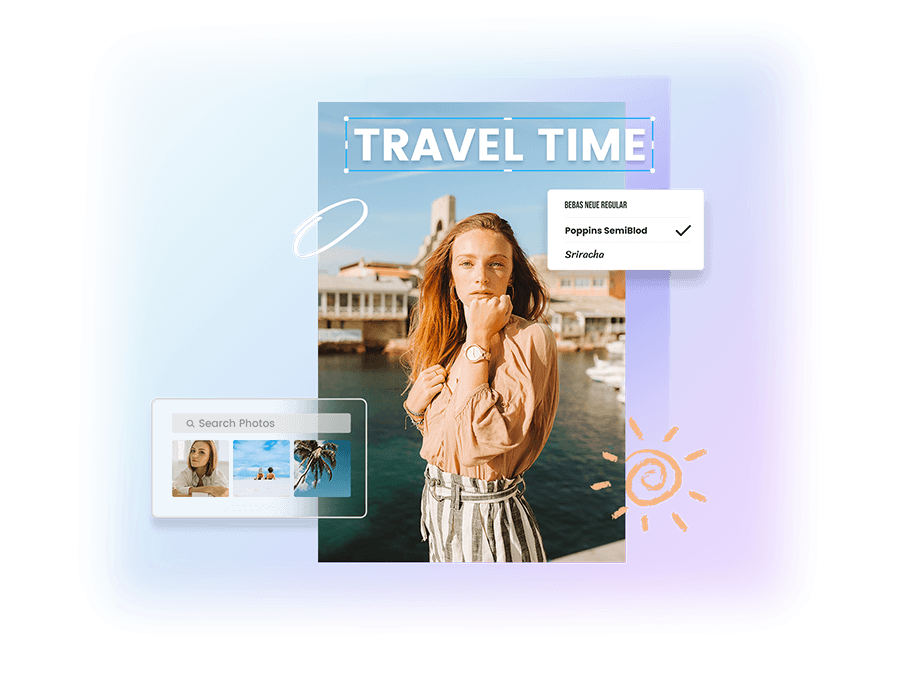
Upgrade your photos with millions of presets
Unlock an extensive design asset library for beautifying your photos.
Hi-res photos: No more googling. Get an ever-growing collection of high-quality stock photos right in our photo editor.
Stickers & icons: Decorate your photos with millions of stickers, icons, backgrounds, and illustrations. Add flair and personality to your images with ease.
Fancy fonts: Explore 100+ impactful and stylish fonts to make your photos pop.
Turn photos into memorable collages
Collage precious memories in a beautiful and organized way.
Effortless photo collage creation: Combine multiple photos to create a beautiful photo collage. Share your stories and inspire others.
Custom collage templates: Choose from endless collage templates, layouts and grids. Adjust the size, spacing, and position of your photos for a unique, customized look.