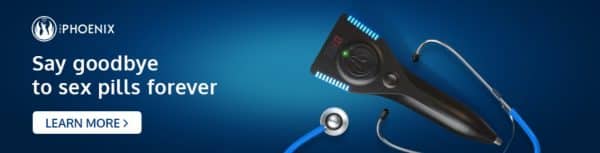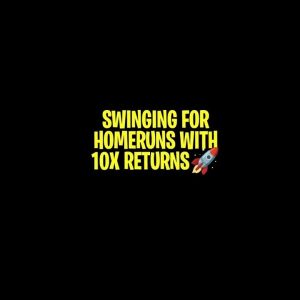Description
Free Download UPDF: https://updf.com/?utm_source=youtube-QgajglDV6Dk-202403-yussi&utm_medium=QgajglDV6Dk&utm_campaign=yussi202403
This video will explore how to annotate PDF with UPDF on Mac. I will show all the annotation tools in UPDF you can use on computer. Download it today and enjoy!
Subscribe to us and like this video, then, Enjoy big discount Via https://updf.com/updf-special-offer-social/?utm_source=youtube-QgajglDV6Dk-202403-yussi&utm_medium=QgajglDV6Dk&utm_campaign=yussi202403
More information about annotating PDF on UPDF(Text Guide): https://updf.com/annotate-pdf/?utm_source=youtube-QgajglDV6Dk-202403-yussi&utm_medium=QgajglDV6Dk&utm_campaign=yussi202403
Chapters:
00:03 Introduction
00:24 A brief overview of UPDF’s annotating features
01:25 Add Sticky Notes, Text Comments, Text Box, and Text Callout to PDF
03:02 Highlight, Underline, Strikethrough, and Squiggly Text in PDF
04:13 Draw on a PDF
05:24 Add Attachments to PDF
06:07 Add Stickers to PDF
06:34 Add Stamps to PDF
07:11 Create a Signature and Sign PDF
07:55 Ending
#howtoannotatepdf #annotatepdf #updf #pdf
–Other Social Media for Latest Tips and Updates—
Facebook: https://www.facebook.com/superacesoftware
Twitter: https://twitter.com/updfeditor/
Instagram: https://www.instagram.com/updfeditor/
Linkedin: https://www.linkedin.com/company/superace-software/about/
source