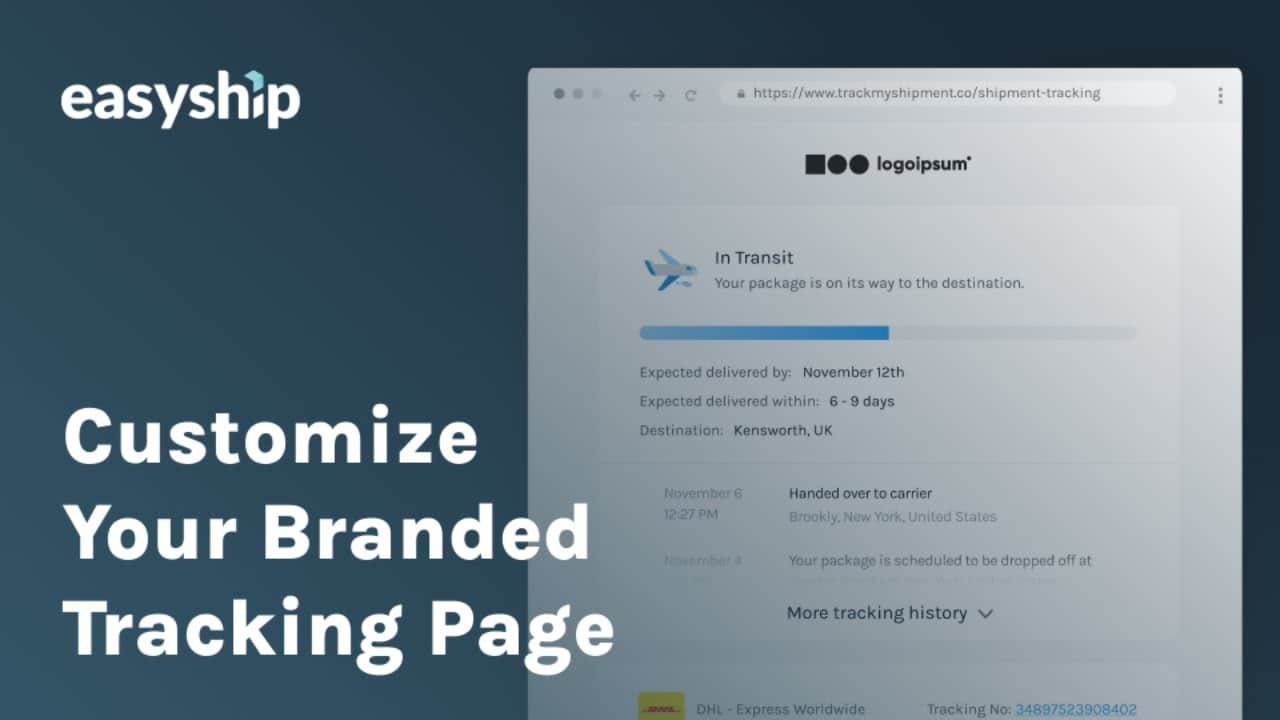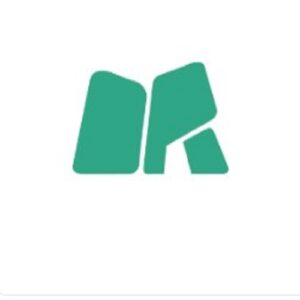Learn how to customize your branded tracking page with Easyship in this step-by-step tutorial! We’ll guide you through the process, from updating brand colors and messaging to adding custom messages and call-to-action buttons. Discover how Easyship makes it easy to create a seamless post-purchase experience that boosts your brand’s credibility. Watch now and enhance your customer’s tracking experience with Easyship’s all-in-one shipping platform! Don’t forget to subscribe for more useful tutorials!
Try Easyship’s leading eCommerce Shipping Software for free: https://www.easyship.com/
Visit our Help Centre for more on Easyship’s Branded Tracking Page Feature – https://support.easyship.com/hc/en-us/articles/360018533711-Customize-Your-Branded-Tracking-Page
Disclaimer:
Important: Always check availability and pricing via the Easyship App (app.easyship.com/quote) for the most up-to-date information for your location. Images and graphics are for illustration purposes only. Rates, discounts, and services are subject to change without notice.
source