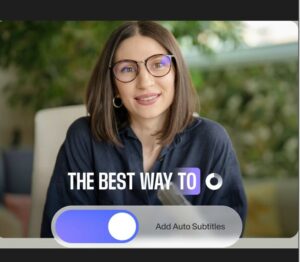Images to Video

4.6
319 reviews


















Create videos from image sequences
Need a video but can’t film one? With VEED’s video editing software, you can create a video from scratch using photos or image sequences. You can also add music, text, subtitles, and more. Use transitions between images to create a stunning effect; choose from our beautiful animated transitions. If you add text to your video, you can animate the text as well! Create stunning videos from images to share on social media. Select images from your Google photos app or drag and drop them into the editor.
How to Create a Video from Images:
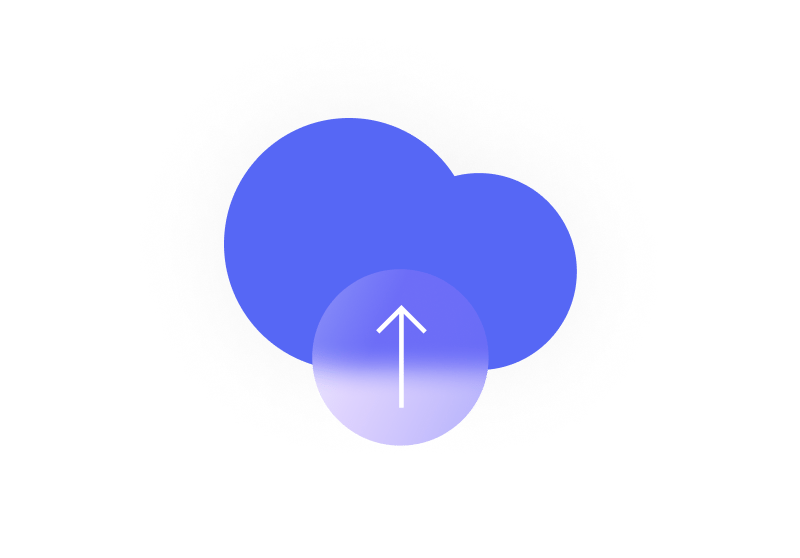
Step 1
Upload image
Upload your image/s to VEED. You can also drag and drop your images into the editor.
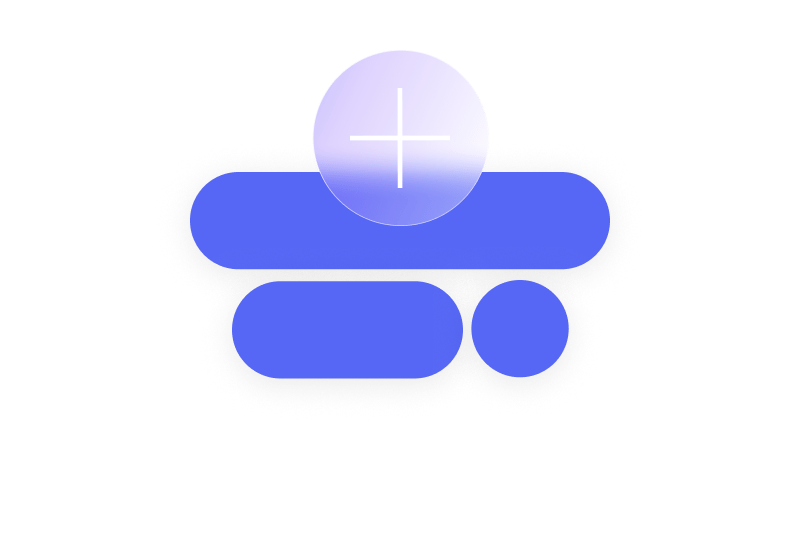
Step 2
Add music, text, and more
You can add music, text, subtitles, transitions, and so much more to your images to turn them into a video. Feel free to use our wide selection of video editing tools.
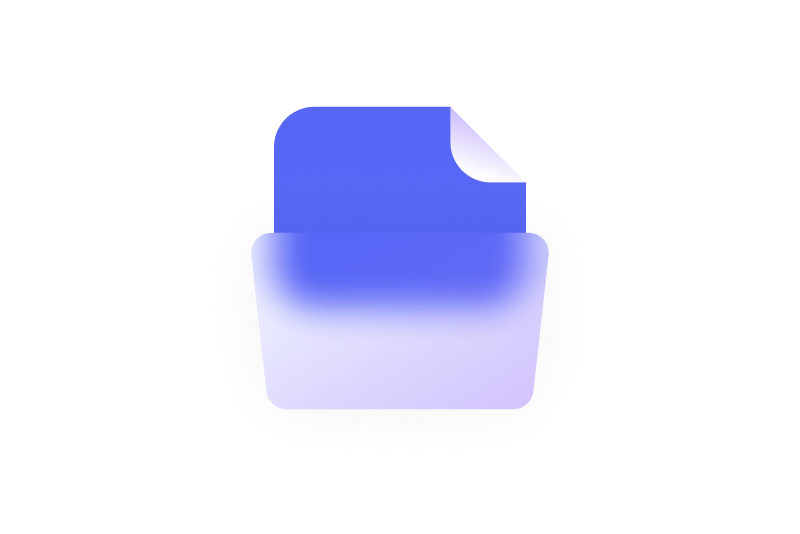
Step 3
Export
When you’re happy with your new video, click on ‘Export’. Download and share your video on social media and other platforms!
Learn More
‘Images to Video’ Tutorial
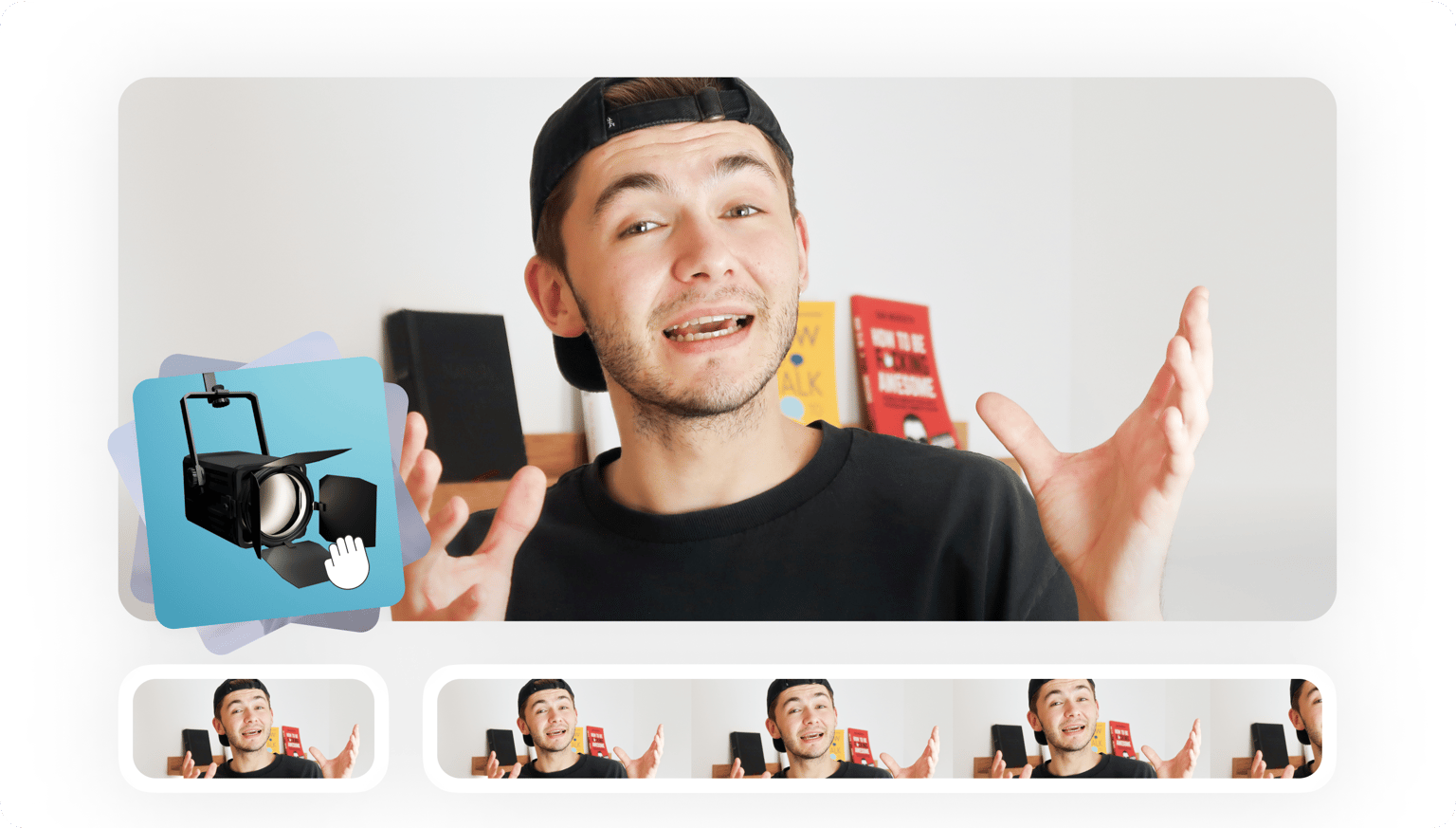
Create videos from images online
VEED lets you easily create videos from your images online—no software to download and install. Our video editing software works straight from your browser, and you can create stunning videos in just a few clicks! Simply upload your images or drag and drop them into the timeline. It’s super easy! You don’t need any video editing experience. Plus, it’s free! No need to pay for expensive software.
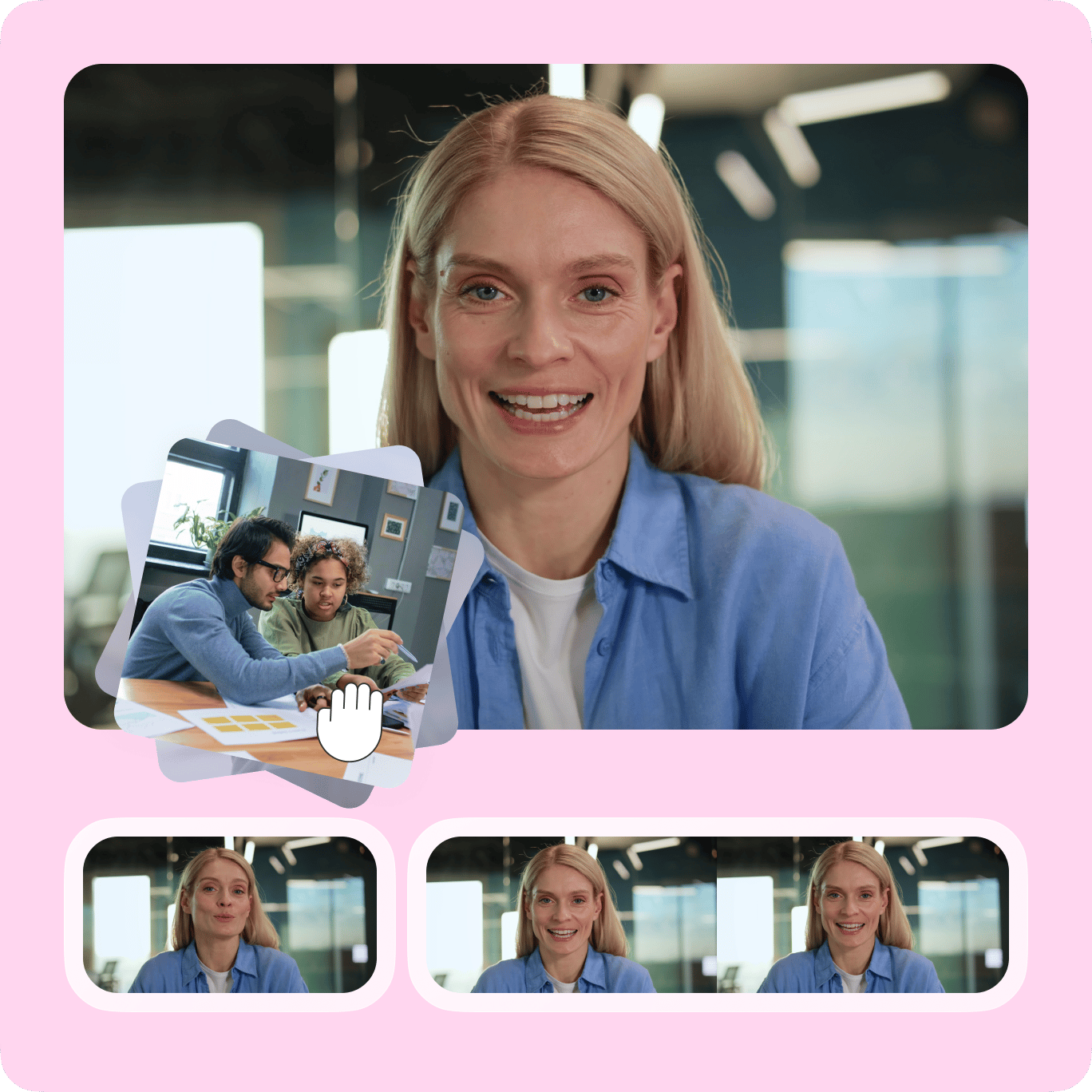
Add music, text, animations, transitions, and more!
If you don’t have audio to add to your video, you can select from our library of royalty-free stock music and sound effects. Create music videos, movie trailers, sales videos, and more. Our premium subscribers get access to our full stock library. Check our pricing page for more info. You can also add text and animate it. Add headings, subtitles, and even translate them to different languages (available to Pro users). Select from our beautiful transitions to make your video look even more amazing! It’s a lot better than using other software like Windows Movie Maker.

Get started with templates
Another alternative is to use our video templates. Choose from so many different themes—from holiday video templates, birthday videos, podcasts, sales video templates, and so much more! All you have to do is select a template suitable for your use and customize. You can replace the music, images, customize the text, and add your personal touches. Download your video as MP4 and play it on VLC Media Player and/or post it on various social media platforms!
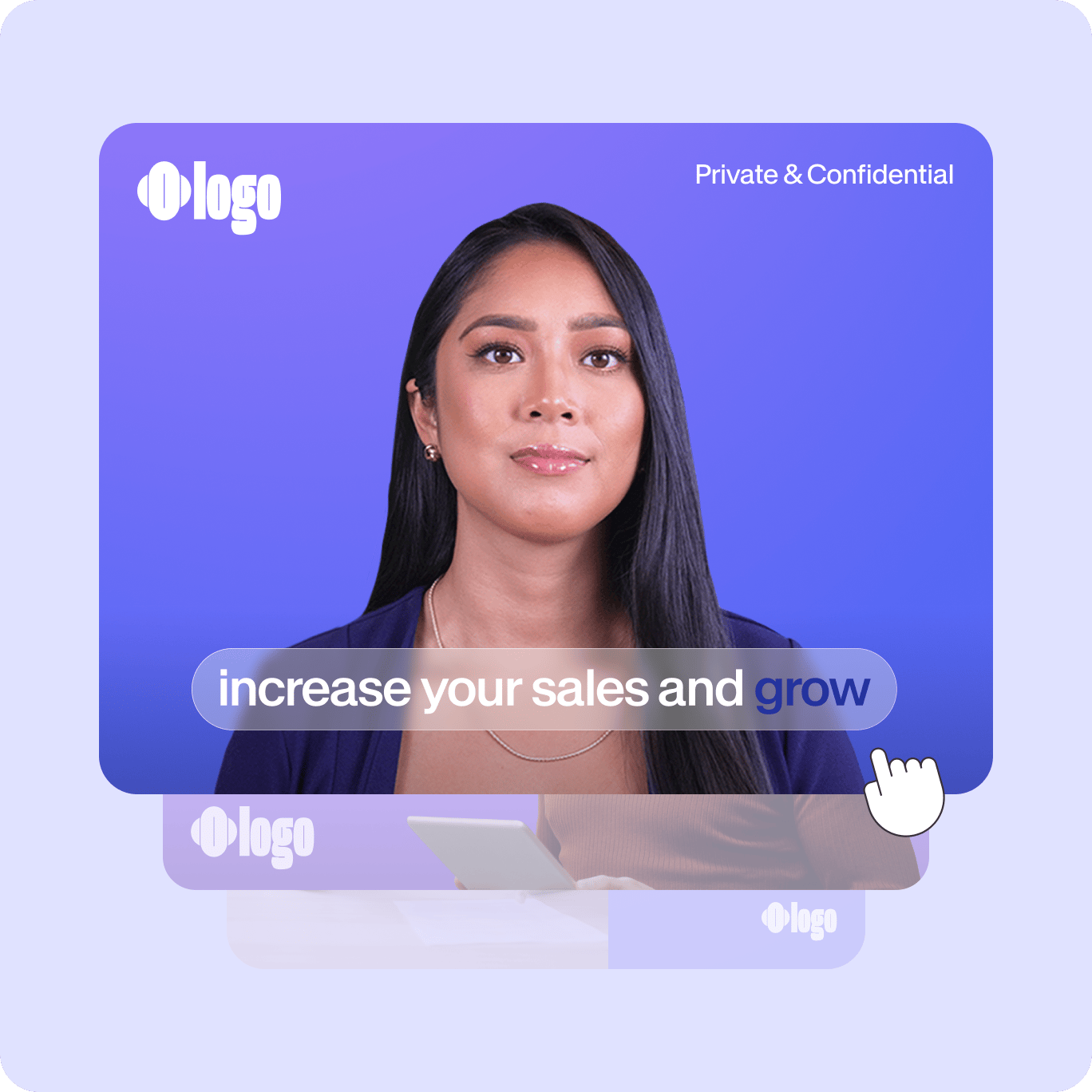
FAQ
How can I turn a picture into a video?
How do I convert multiple photos to video?
How do you add pictures to a video online?
Which is the best photo to video converter?
How do I make a video with pictures and music for free?
Explore related tools