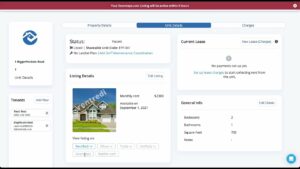1. On your RentRedi dashboard, click the “Renters” tab
2. Select the renter you want to sign the lease
3. Click “Documents”
4. Click “Upload File”
5. Under “Signature Request”, click “Select”
6. Upload the pdf/digital lease
7. Select the renters (you can send to multiple tenants to sign) you would like to send the lease to
8. Click “Continue”
Done! The lease will be sent to the tenant to sign! 🎉
source