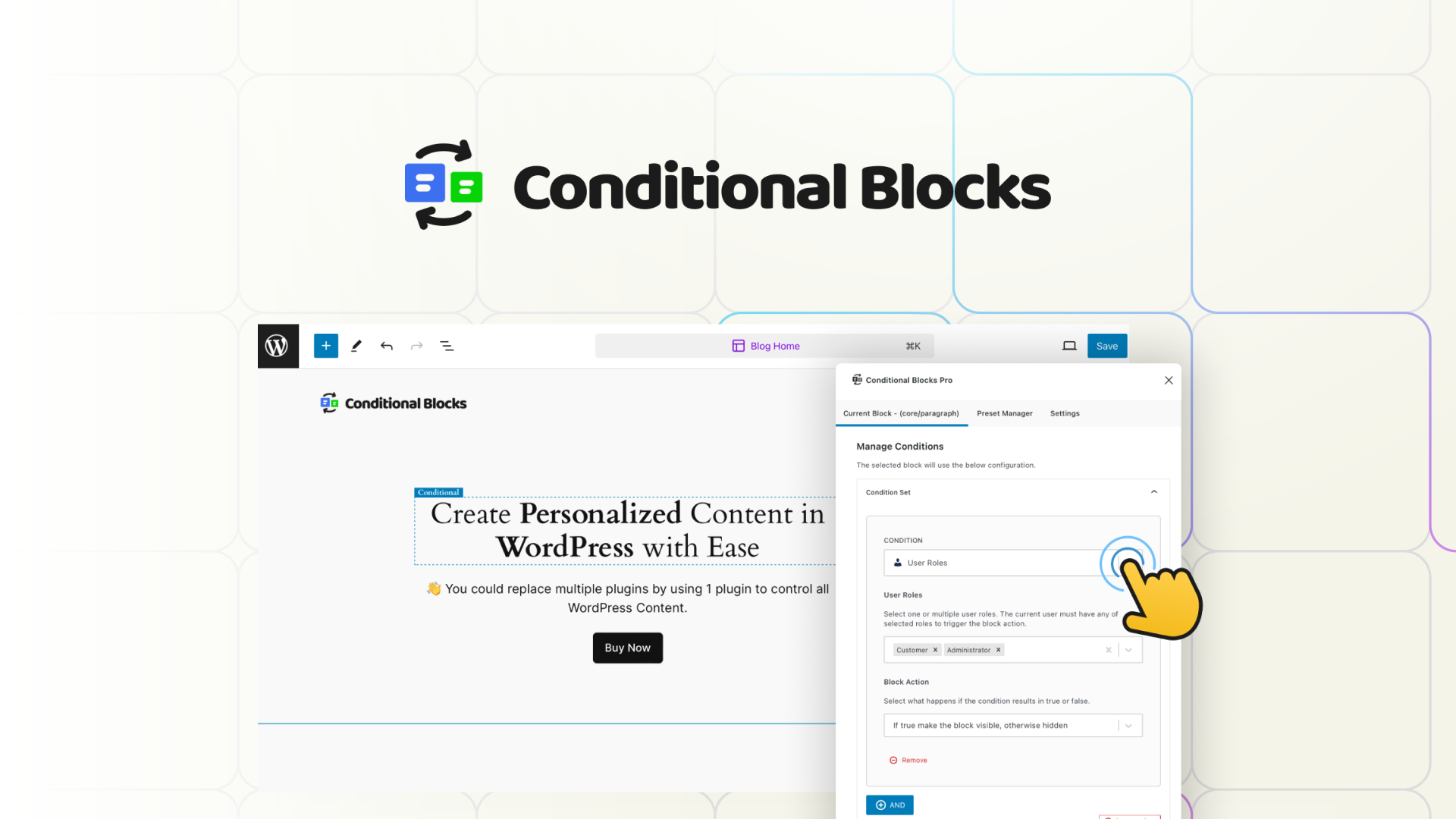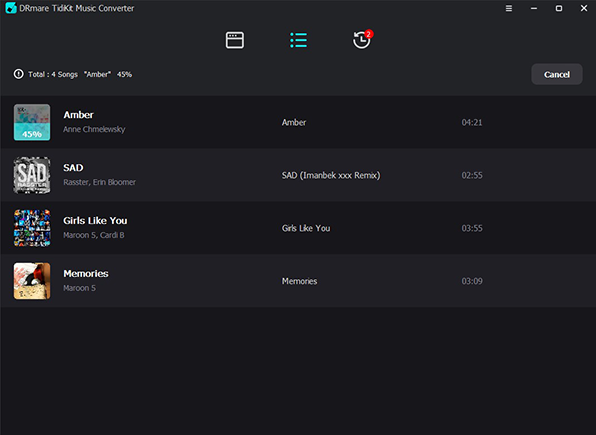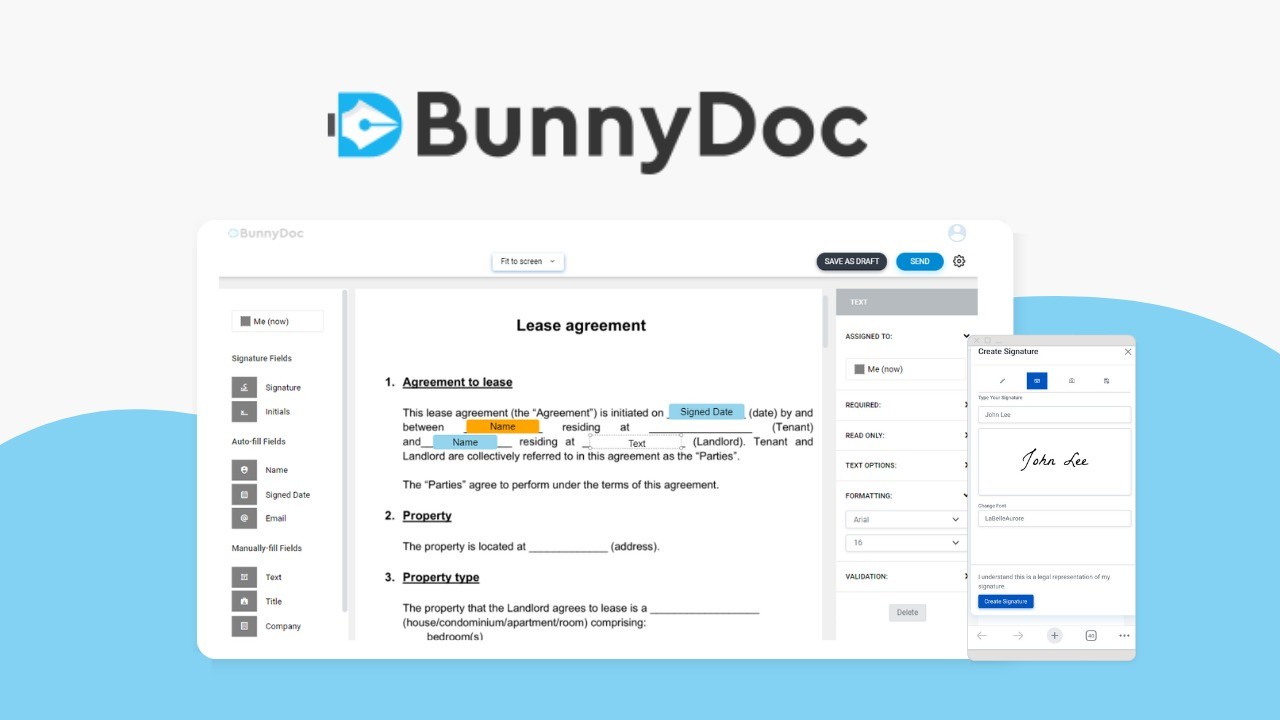SwifDoo PDF For Android
SwifDoo PDF For Android

Swiftly view, annotate, create, edit and share your PDF documents anywhere. Keep you productive and your business moving with the best handy PDF editor for Android.
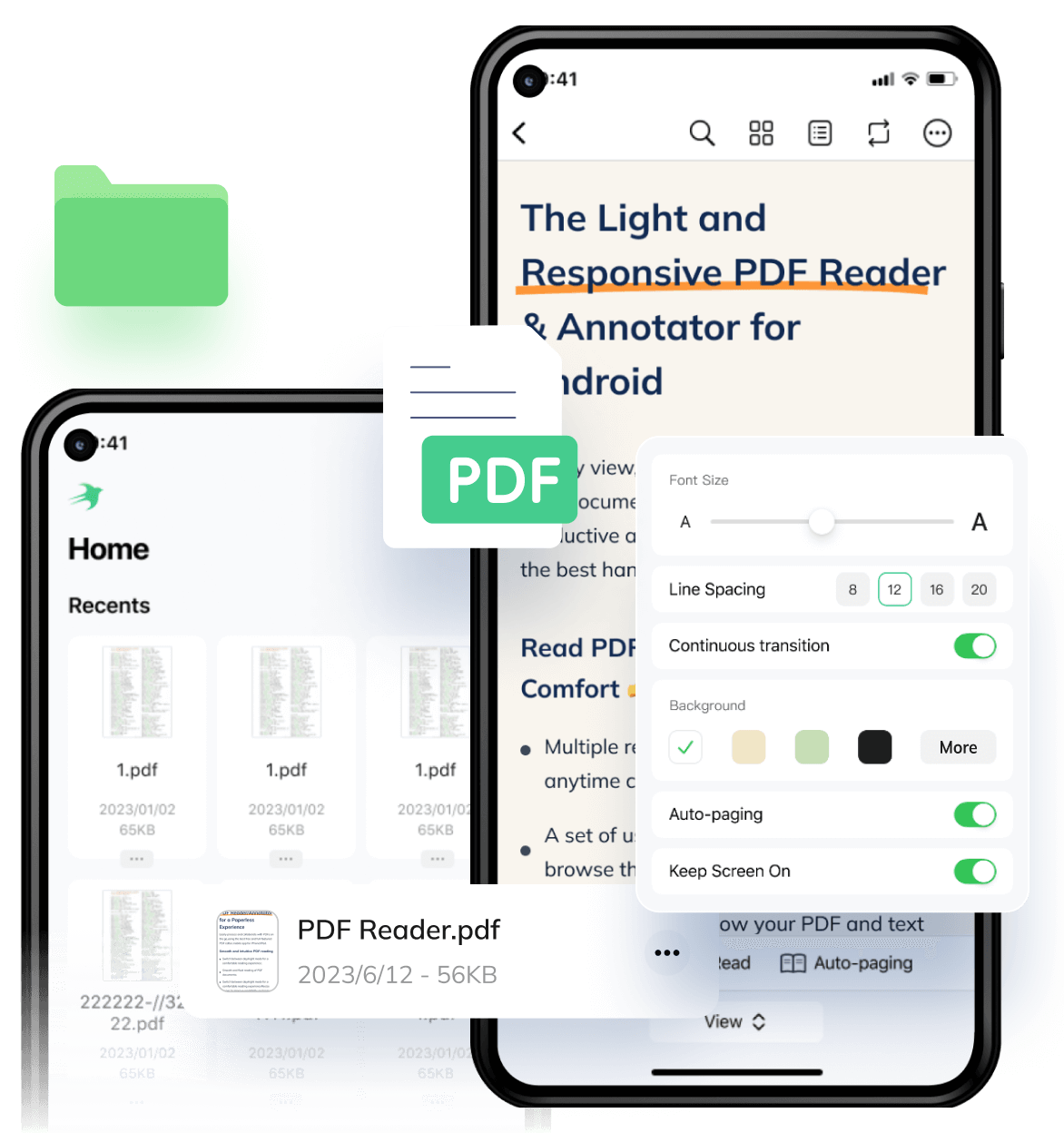
Key Features of SwifDoo PDF for Android
Read PDFs with Maximum Comfort 💎
- Multiple reading modes to view a PDF anytime comfortably without eye strain.
- A set of user-friendly navigation tools to browse through your PDF effortlessly.
- Reflow your PDF and text for a fit-to-screen experience.
- Insert, rotate, remove and rearrange PDF pages effortlessly.
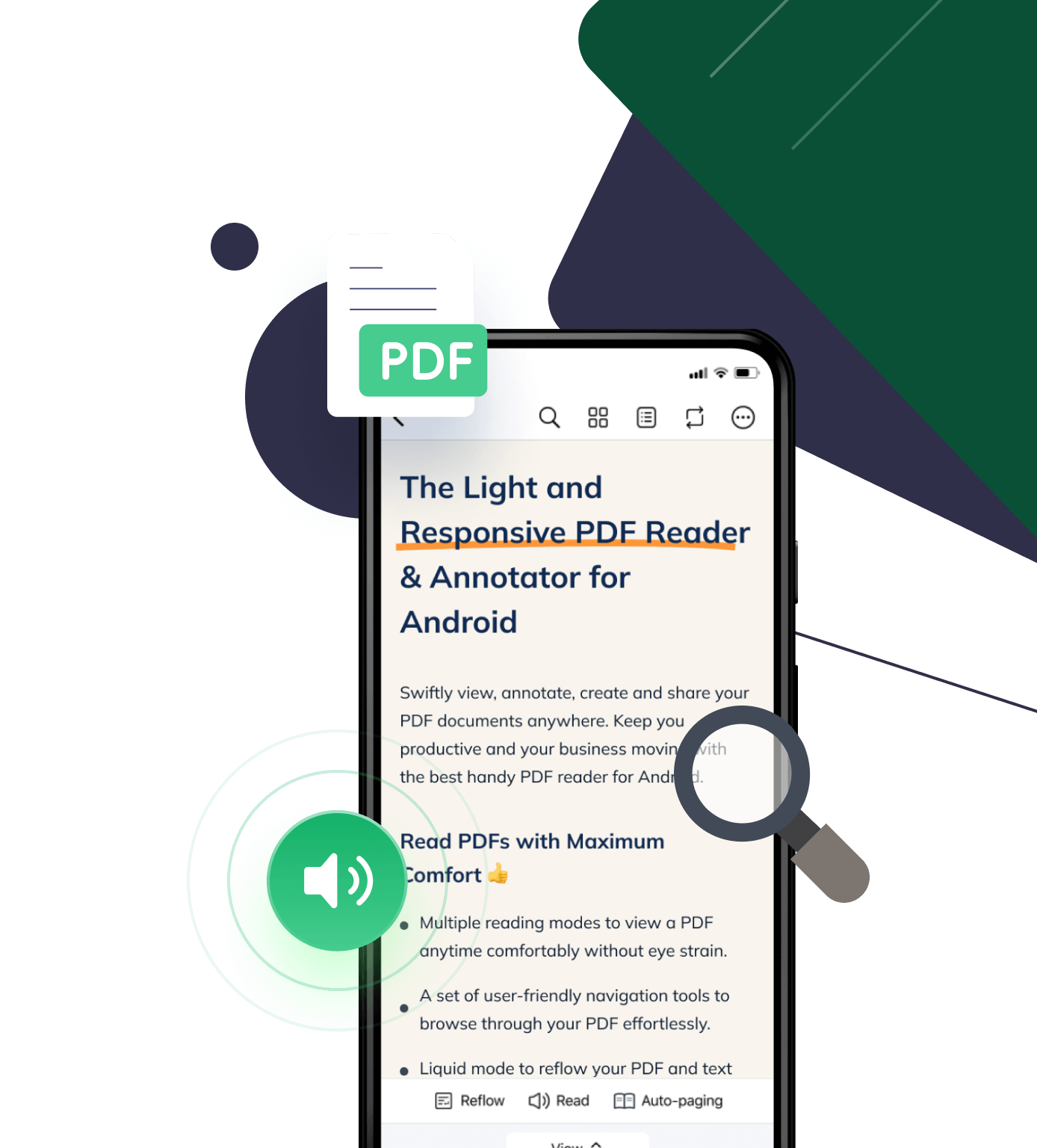
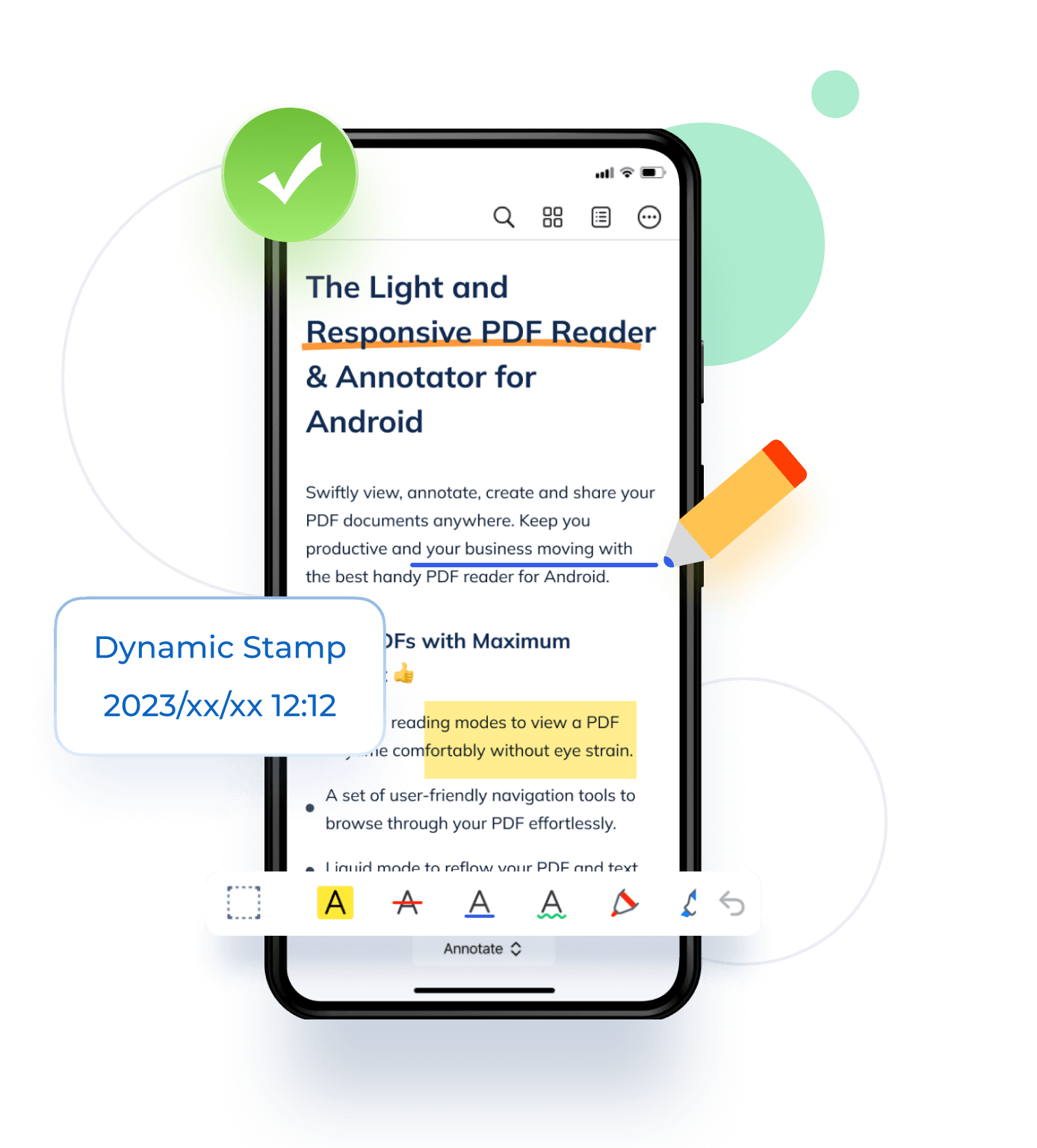
Easily Create PDFs from Other Files to Share ✨
- Create PDF files from Word, Excel or other Office documents.
- Create blank PDFs or scan a document into a PDF together with your scanner.
- Search for, rename and share documents effectively.
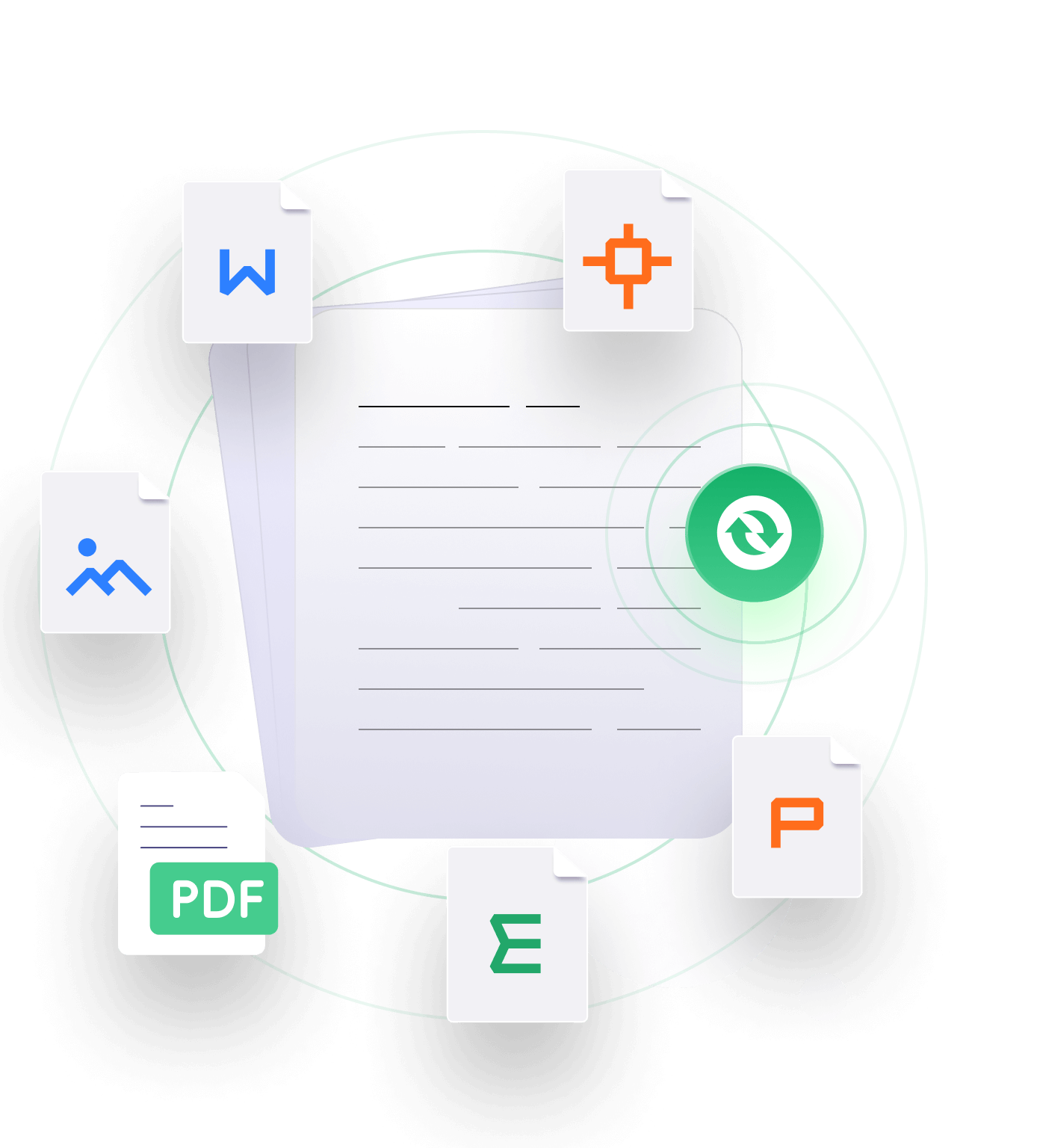
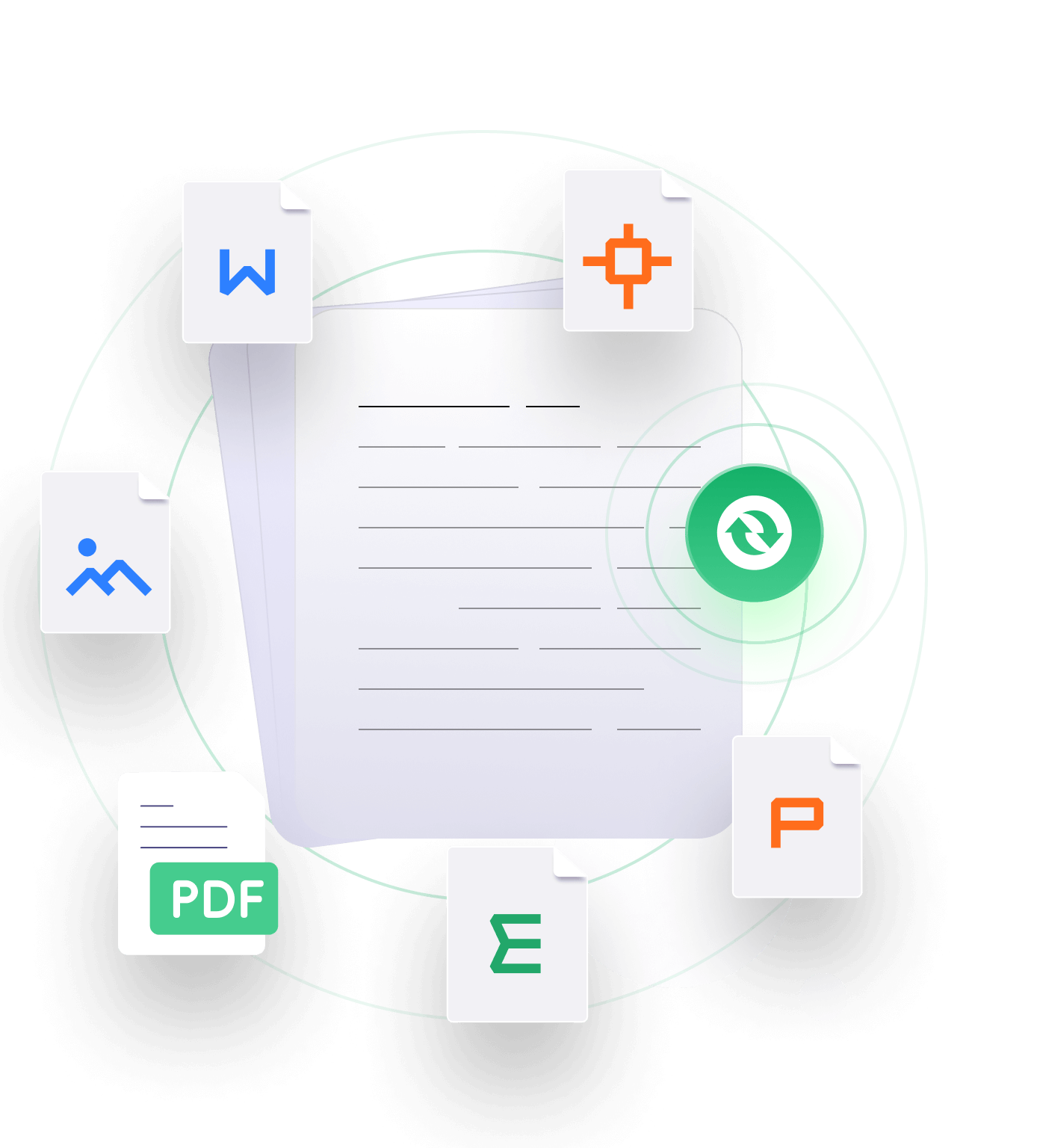
Why Choose SwifDoo PDF for Android🥇
-

User-friendly UI Design
The best PDF reader & annotator has all the useful features to meet any of your needs to deal with PDF documents.
-

7*24 Customer Support
Support 7*24 customer support services to solve your problem swiftly and professionally.
-

Great Compatibility
Available on Android, iOS, and Windows to provide PDF-related services.
FAQs About SwifDoo PDF for Android
-
What features are included in the SwifDoo PDF for Android app?
-
How can I install the SwifDoo PDF for Android app on my device?
-
Are my PDF files safe with the SwifDoo PDF for Android app?
-
Can I use the SwifDoo PDF for Android app for free?
SwifDoo PDF Tips on Android
-
Best PDF Editor Apps for Mobile and Computer in 2023February 6, 2023
-
[Updated 2023] Top 6 Best Android PDF Editor ToolsJune 30, 2023
-
How to Open and View PDF on Android Phone | 3 WaysJune 25, 2023
Tech Specification
iOS 14.0 or later
Android 6.0 or later