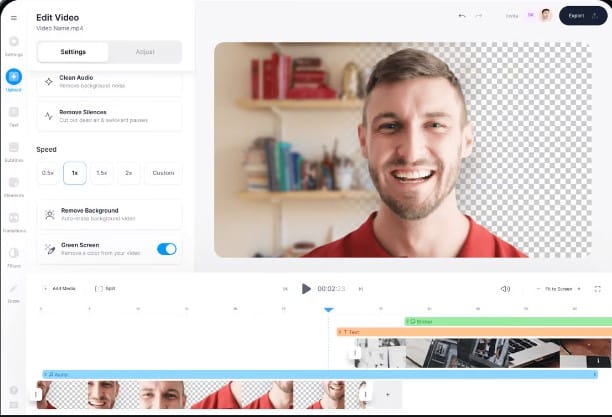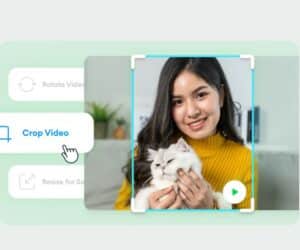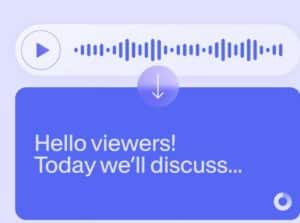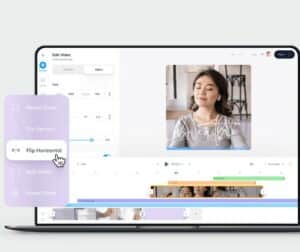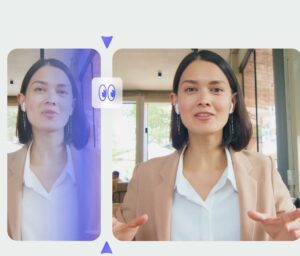Video Background Remover
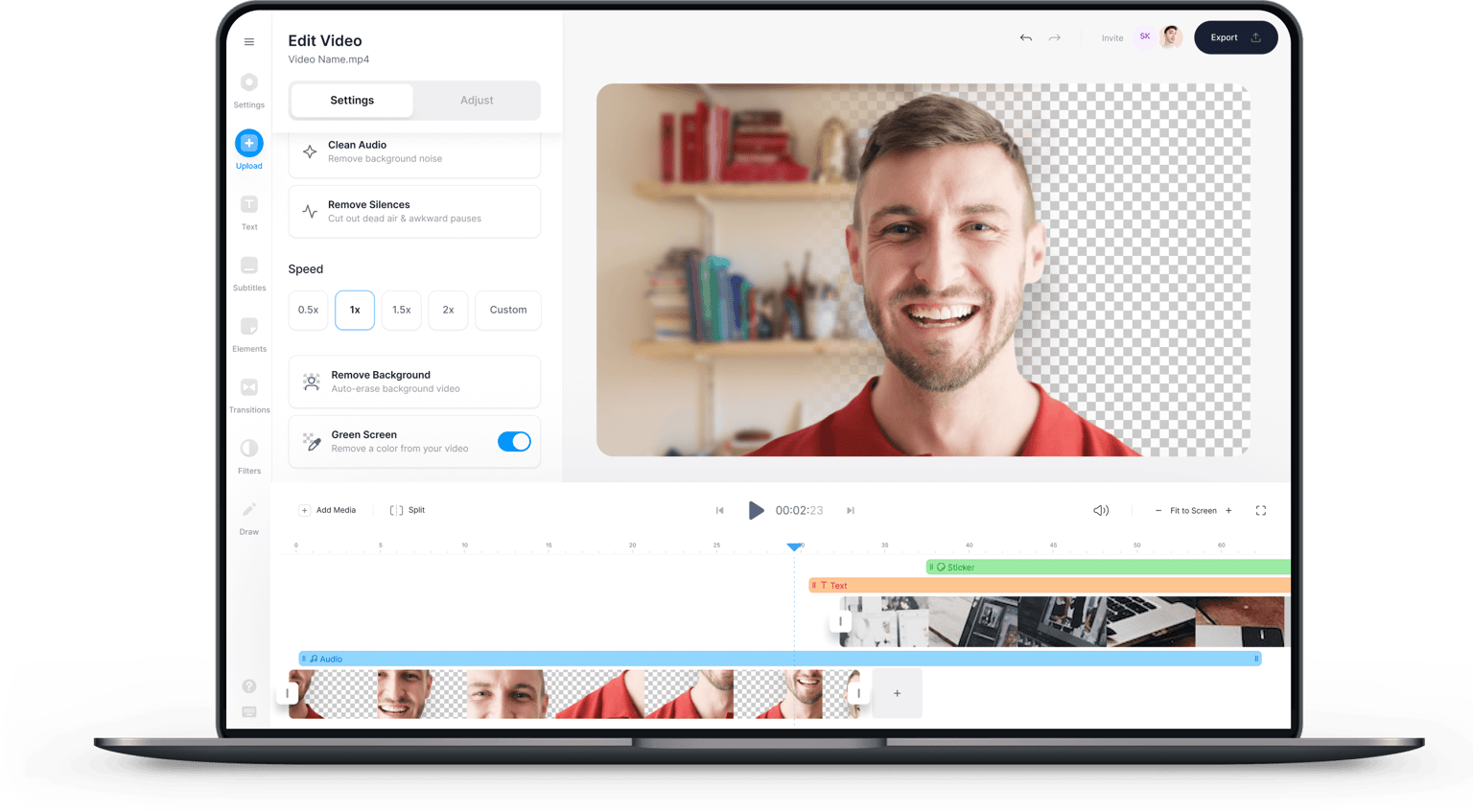
4.6
319 reviews


















The best video background remover for creators and marketers!
VEED’s online video background remover lets you easily edit out your video’s original background and replace it with an image or color of your choice. Remove your background and create a virtual one; you can even use another video as your background—perfect for creating marketing videos, ads, and promotional videos! Need to edit out background noise from your video as well? Check out our easy-to-use background noise remover.
Plus, our video editor makes it easy for you to streamline your entire content creation process. You can save your video as a template and customize it for similar videos you need to create in the future. Add text, subtitles, logos, and more! Our background noise remover and custom template features are available to premium subscribers. Check our pricing page for more info.
How to remove your video’s background:
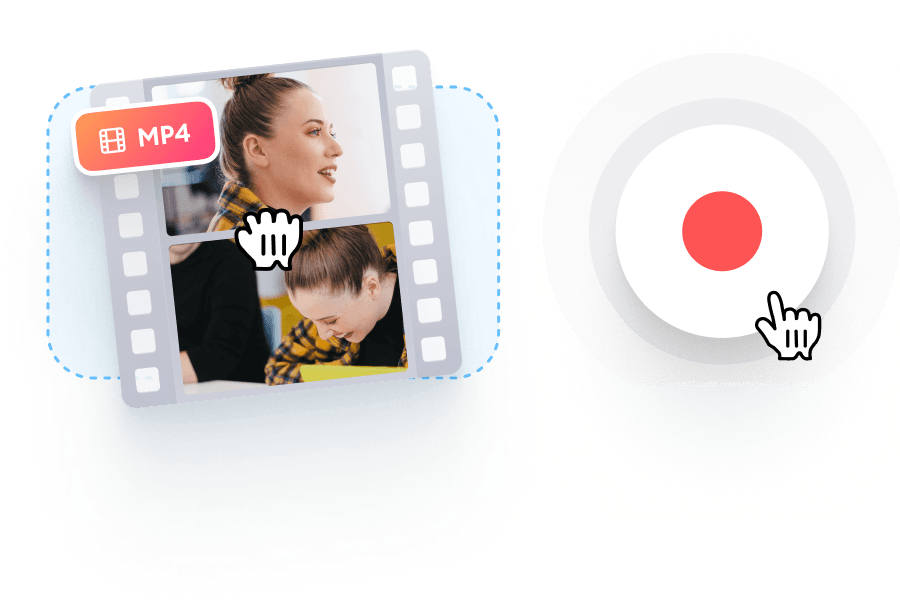
Step 1
Upload, record, or start with a template
Upload your video to VEED or start recording using our online webcam recorder. You can also start with our customizable video templates.
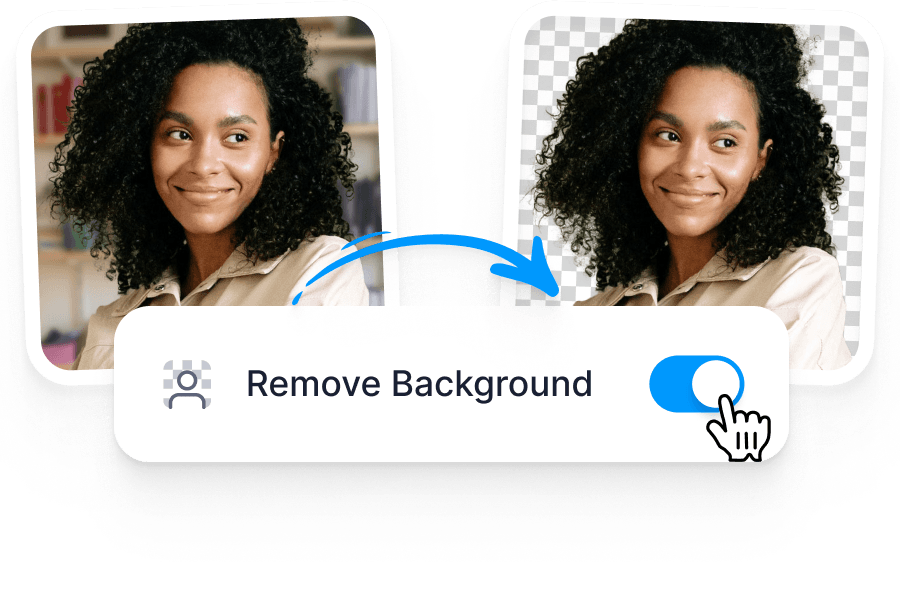
Step 2
Remove and replace your background
Select the video on the timeline, and toggle on either the “Remove Background” or “Green Screen” button. If you’ve recorded your video with a green screen, click on the eyedropper tool and click on the green screen. It will disappear, and you can replace it with another image.

Step 3
Export or keep creating!
Export your video or keep using our full suite of video editing tools to make your video look even more amazing!
Learn More
More tips on removing your video’s background:

Use virtual backgrounds to create stunning videos!
Do you want to create an epic video with a really cool background? Now you can, with VEED! Our free online video editing software lets you replace your original background or green screen with a different background. You can even add animations, music, effects, and more. No need to have expertise in film editing. Our AI background removal tool is straightforward, fast, and fun to use!

Edit your green screen recordings with our AI tool
Use VEED’s webcam recorder to film your green screen video straight from your browser. No need to use third-party apps. Edit your video using VEED’s video editor when you’re done, and export it in your preferred format. No need to pay for expensive software like Filmora or Final Cut Pro! You can record yourself and your screen or record only your webcam. Follow the same process above to remove the green screen background, and replace it with your preferred image.
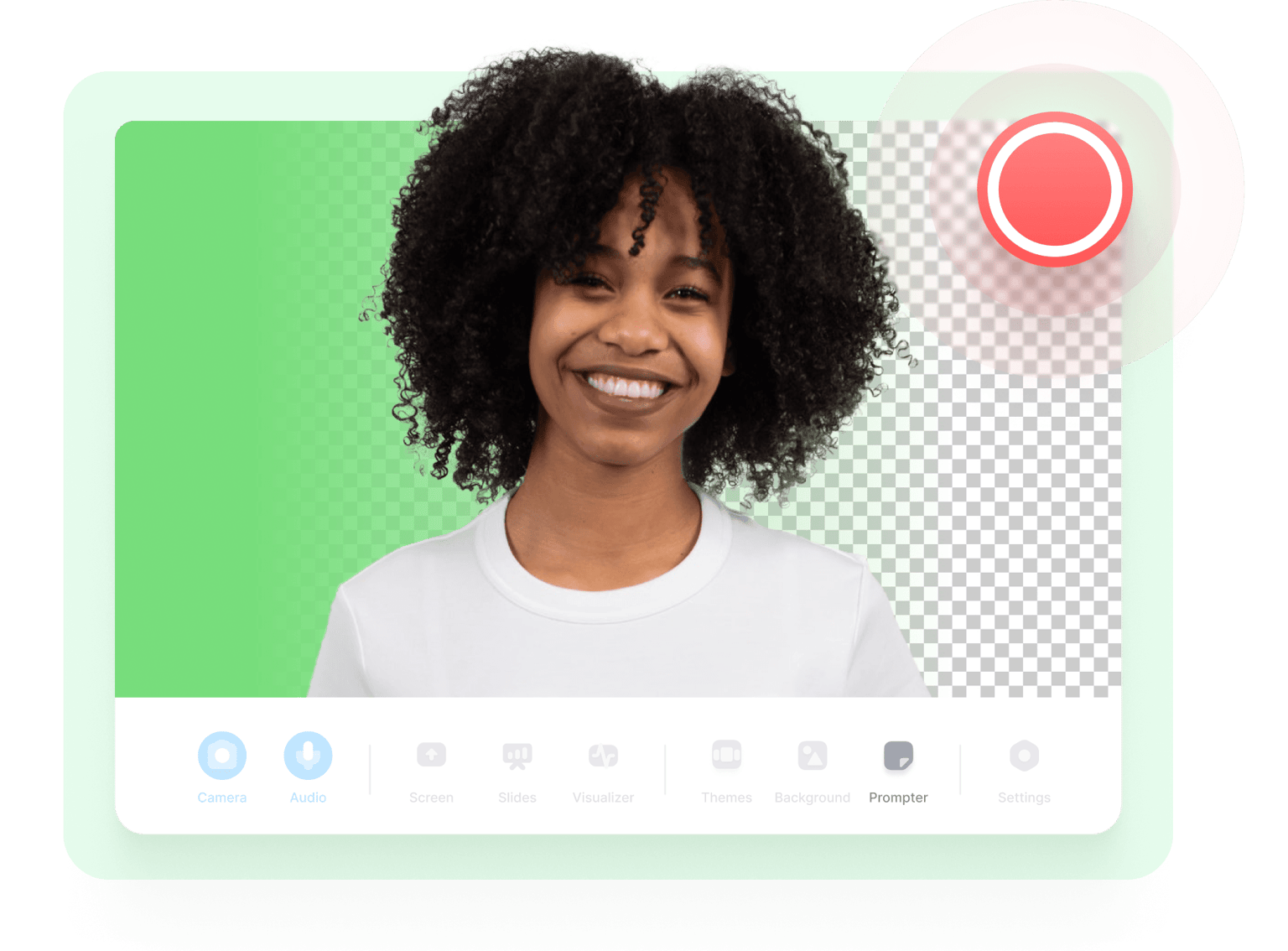
Create professional training videos from your home
If you’re an instructor or educator, you might need to replace your video’s background to make yourself look more professional on screen. Using VEED’s automatic video background remover can help you pick a more suitable image while you’re talking in front of the camera. You can even upload your presentation slides using VEED’s Screen Recorder. Make your training video accessible for everyone by adding subtitles, captions, and more!
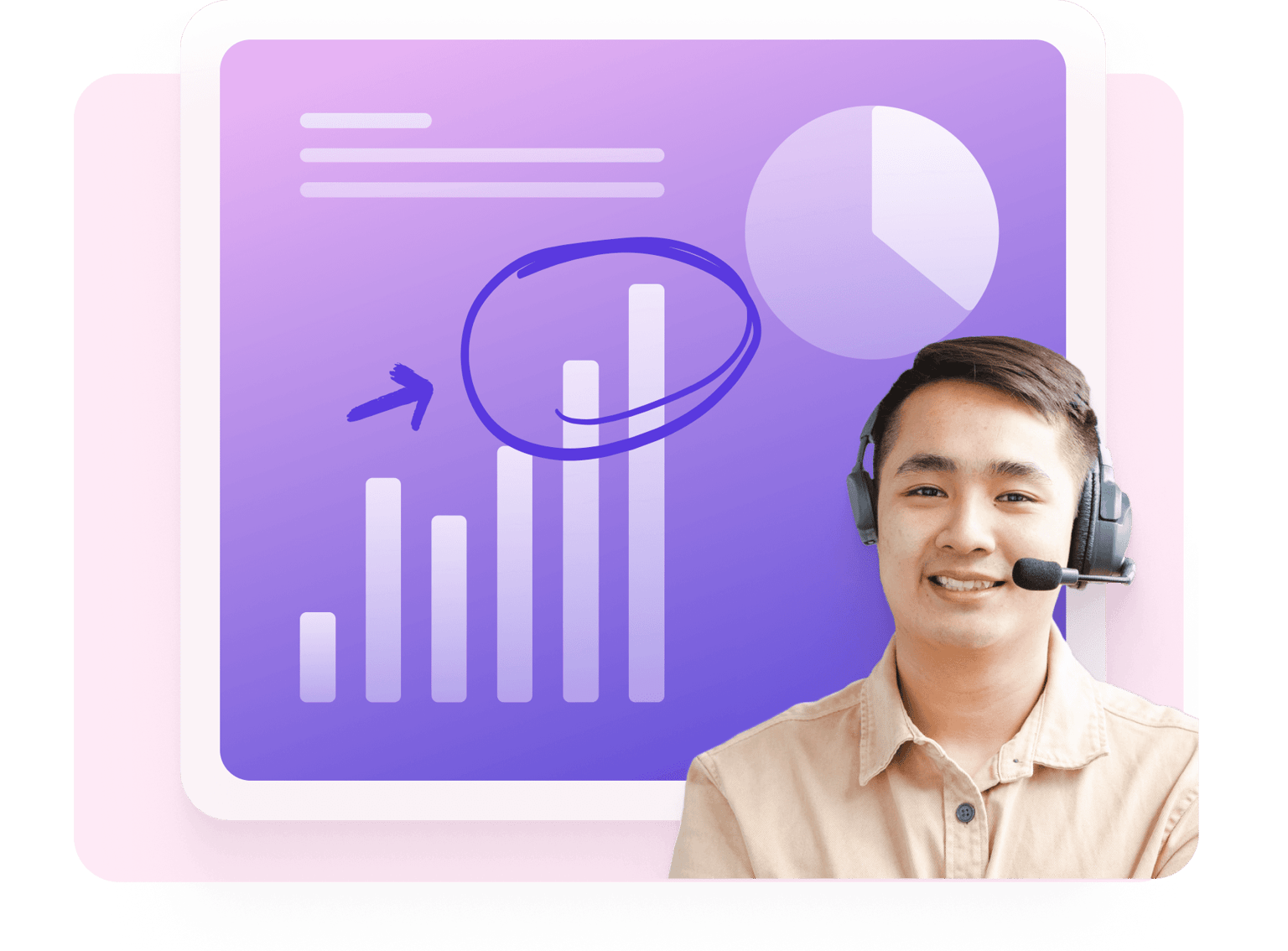
FAQ
How can I remove the backgrou