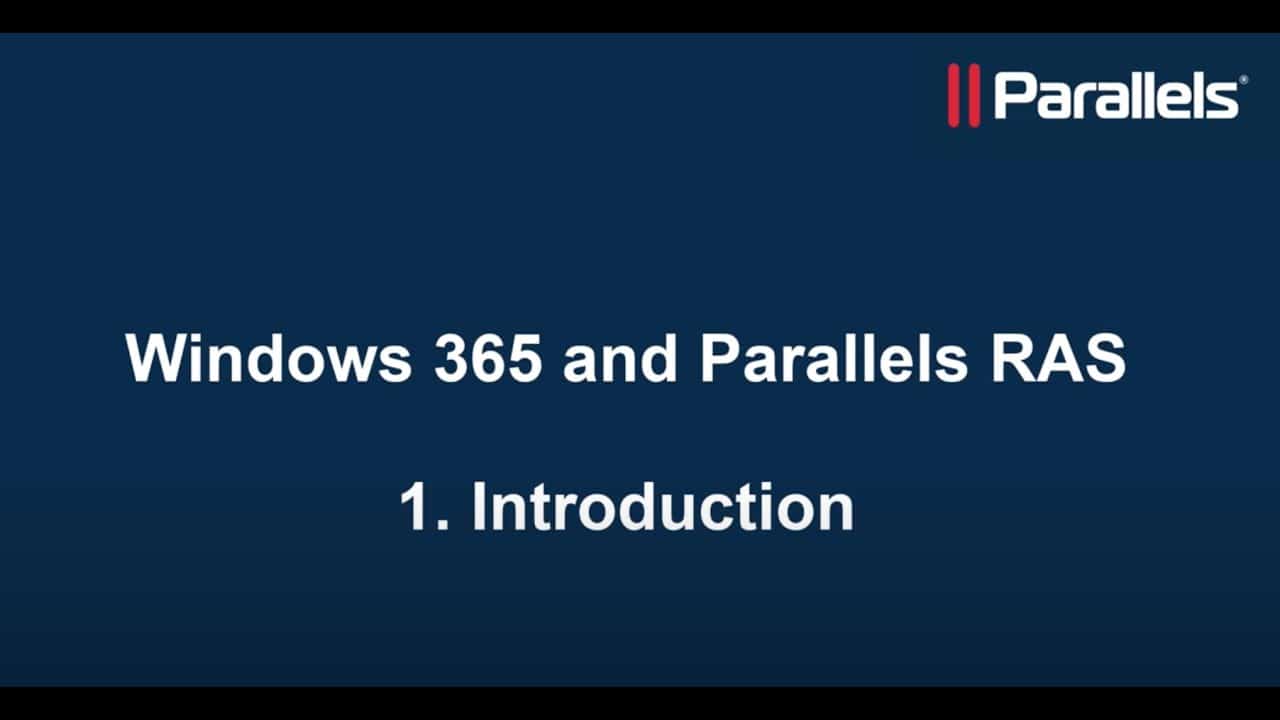This video provides an overview of how Parallels RAS integrates into Windows 365 Cloud PC to transparently and intuitively provide access to centrally managed applications.
Parallels RAS can be integrated with Windows 365 Cloud PCs to centrally manage applications.
As a user, you have intuitive and fast access to all my applications in my Cloud PC.
As an organization, you can manage the application landscape on your Cloud PCs and provide access to any application, whether hosted on-premises, in the cloud, or even on Azure Virtual Desktop.
00:00 Introduction
00:10 Opening the Windows 365 App
00:34 Launch the Windows 365 Cloud PC
00:59 Opening the Parallels RAS Client
01:10 Start Menu integration
01:49 Launch Parallels RAS Published Applications
02:33 Launch Line-of-Business application on-premises
03:02 Exchange data between installed apps and RAS Published Applications
03:34 Launch MSIX app attach based on Azure Virtual Desktop
04:08 Pin items to Cloud PC Desktop
04:28 Search for applications in Start Menu
04:42 Conclusion
source